Volvo XC60 Key Battery Replacement
The guide below explains how to replace the remote key fob battery for the Volvo XC60 first generation (2009 to 2017) and the second generation (2017 to present).
Volvo XC60 2009-2017 Key Battery Replacement
Use this guide to replace the battery in your Volvo XC60 first generation (Mk 1, 2009 to 2017). You will need a small 3 mm flathead screwdriver and 1 x CR2430 battery for the standard remote control key, or 2 x CR2430 batteries for the remote control key with Personal Car Communicator (PCC). Your remote key battery may require replacing if:
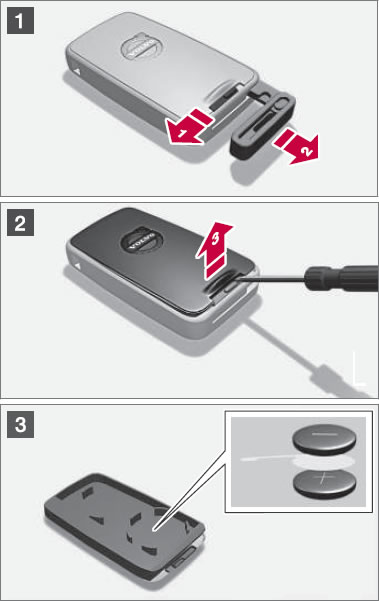
- The information symbol illuminates in the combined instrument panel and the warning message ‘Low battery in remote control. Please change batteries.’ is displayed.
And / or
- After attempting to lock or unlock your vehicle within a distance of 20 metres, the vehicle does not respond to signals from the remote control key.
Replacing the battery:
- Slide across the spring-loaded switch on the remote key (1) and at the same time, pull out and fully remove the mechanical key blade.
- Insert the 3 mm flathead screwdriver into the hole behind the spring-loaded switch and gently prise the remote control key lid upwards. Before removing the lid, turn the remote control key over with the buttons facing up to avoid the battery from falling out.
- Before removing the battery / batteries, observe how they are inserted into the cover in regards to polarity (+ and -).
- Standard remote control key (one battery): Carefully remove the battery and install a new CR2430 battery with the (+) side down.
- Remote control key with PCC (two batteries): Carefully remove the battery and install the first CR2430 battery with the (+) side up. Position the white plastic tab in between and then install the second CR2430 battery with the (+) side down.
- Assemble the remote control key back together clicking the two parts together and insert the mechanical key.
Volvo XC60 2017-Present Key Battery Replacement
Use this guide to replace the battery in your Volvo XC60 second generation (Mk 2, 2017 to present). You will need a medium sized flathead screwdriver and 1 x CR2032 battery. Your remote key battery may require replacing if:
- The information symbol illuminates in the combined instrument panel and the warning message ‘Car key battery low.’ is displayed.
And / or
- After attempting to lock or unlock your vehicle within a distance of 20 metres, the vehicle does not respond to signals from the remote control key.
Replacing the battery:
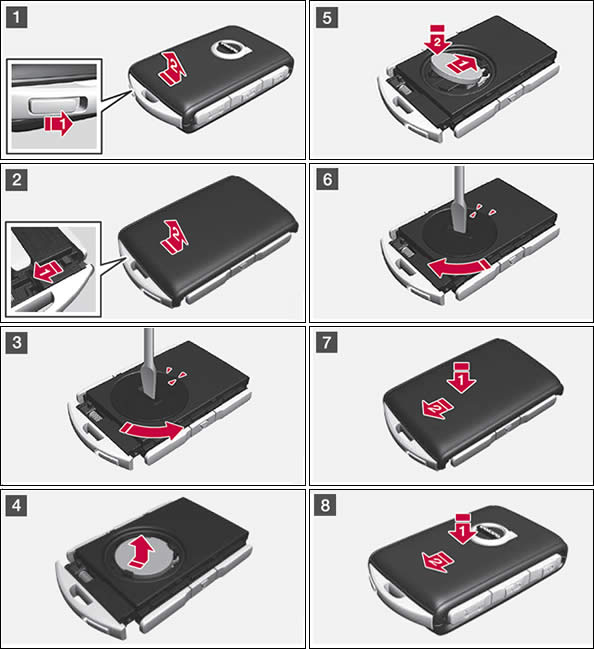
- Hold the remote control key with the front towards yourself and the Volvo logo facing upwards. Slide the switch (1) to the right. Slide the top remote key casing a few millimetres away from you. The casing shell will now come free and can be lifted upwards (2).
- Locate the switch on the key ring side of the remote control and slide the switch (1). You can now slide the back casing a few millimetres sway from you and remove it (2).
- Use a flathead screwdriver to rotate the battery compartment lid anticlockwise so that the arrow lines up with the ‘OPEN’ text. Remove the battery compartment cover. Use a fingernail to life off the cover.
- Note the polarity of the battery before removing (+ facing upwards), then prise the battery loose as indicated in the diagram.
- Insert a new CR2032 battery with the positive (+) side facing upwards. First slide the battery into the compartment (1), then press the battery down until it clicks in place (2).
- Refit the battery compartment lid, using the screwdriver rotating clockwise until the arrow lines up with the ‘CLOSE’ text.
- Place the back lid onto the remote key (1) and slide it into place until a click can be heard (2).
- Finally, turn over the remote key and place the front lid onto the remote key (1). Slide the lid until a click can be heard.
| More about the Volvo XC60 |
|---|