Toyota Yaris Key Battery Replacement
The following guides explain how to change the battery in your Toyota Yaris key fob. If you begin to notice a reduced signal strength or that your key fob requires multiple clicks in order to unlock the doors, it’s likely the battery requires replacing. Depending on usage, your Toyota Yaris key battery should last from between two to four years before it requires replacing. Car key batteries can easily be purchased online or from most supermarkets.
Toyota Yaris Type A Key
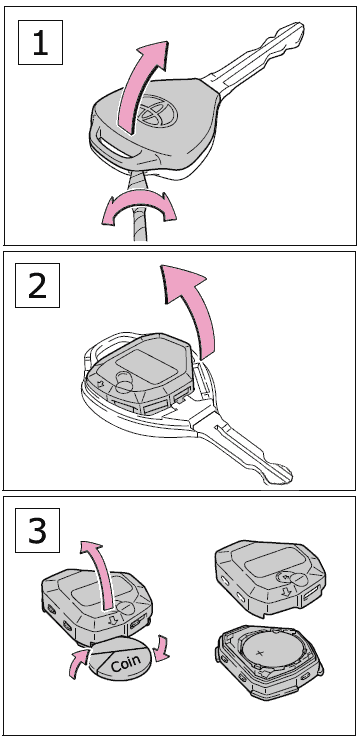
To replace the battery on your Toyota Yaris Type A key fob, you’ll need:
- Flat-head screwdriver
- CR2016 lithium battery
To prevent damage, always use the correct battery type and insert using the correct polarity.
- Using a flat-head screwdriver, remove the cover of the key fob. To prevent damage to the key fob, cover the head of the screwdriver in tape.
- Remove the battery module from the key casing.
- Open the battery cover of the module using a small coin. Inside you will see the depleted battery. Take note in how the battery is placed inside the module with the ‘+’ terminal facing upwards. Remove the depleted battery and insert a new CR2016 lithium battery ensuring the ‘+’ polarity is facing upwards.
- Replace the battery module cover, firmly clicking into place and insert the module back inside the key housing.
- Firmly click in place the key fob cover.
- Due to the harm batteries cause the environment, always dispose of the depleted battery responsibly.
Toyota Yaris Type B Key
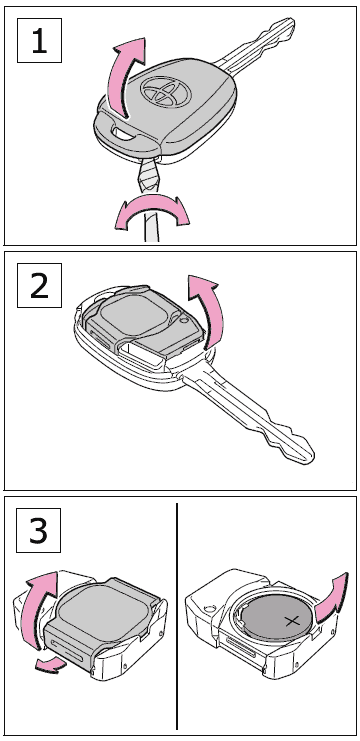
To replace the battery on your Toyota Yaris Type B key fob, you’ll need:
- Flat-head screwdriver
- CR2016 lithium battery
To prevent damage, always use the correct battery type and insert using the correct polarity.
- Using a flat-head screwdriver, remove the battery cover by inserting the screwdriver head into the gap in the key ring loop. Wrap the head of the screwdriver in tape to prevent damage. Face the key downwards to prevent the buttons from falling out of the key housing.
- Remove the battery module from inside the key fob housing.
- Flip open the battery module cover. Inside you’ll see the depleted battery. Take note of the polarity with the ‘+’ symbol facing upwards. Remove the depleted battery and insert a new CR2016 lithium battery ensuring the ‘+’ polarity is facing upwards.
- Click the battery module cover back into place and insert the module back into the key fob housing.
- Firmly click in place the key fob cover.
- Due to the harm batteries cause the environment, always dispose of the depleted battery responsibly.
Toyota Yaris Smart Key
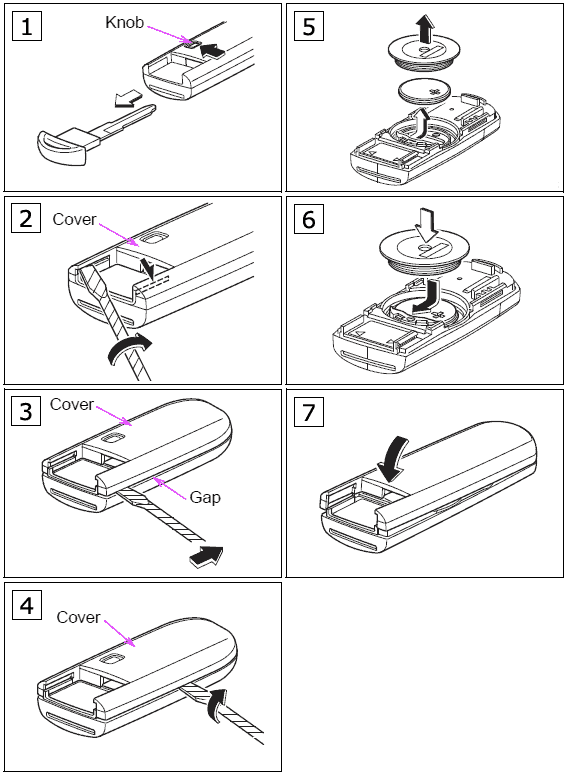
To replace the battery on your Toyota Yaris smart key fob, you’ll need:
- Flat-head screwdriver
- CR2025 lithium battery
To prevent damage, always use the correct battery type and insert using the correct polarity.
- Press the knob and pull out the auxiliary / mechanical key.
- Insert a flat-head screwdriver into the grove and twist in the direction of the arrow. To avoid damage to the key fob, wrap the screwdriver head in tape.
- Now insert the head of the screwdriver into the gap in the key fob and slide it along in the direction of the arrow.
- To release the cover of the key fob, with the screwdriver still inserted, twist it in the direction of the arrow.
- Remove the cap covering the battery. Before taking out the battery, take note of the terminal polarity with the ‘+’ facing upwards. Remove the battery.
- Insert a new CR2025 battery with the positive (+) facing upwards and reinsert the battery cap.
- Carefully place the key fob cover back in place and press together to click in place.
- Reinsert the auxiliary / mechanical key.
- Due to the harm batteries cause the environment, always dispose of the depleted battery responsibly.
| More about the Toyota Yaris |
|---|