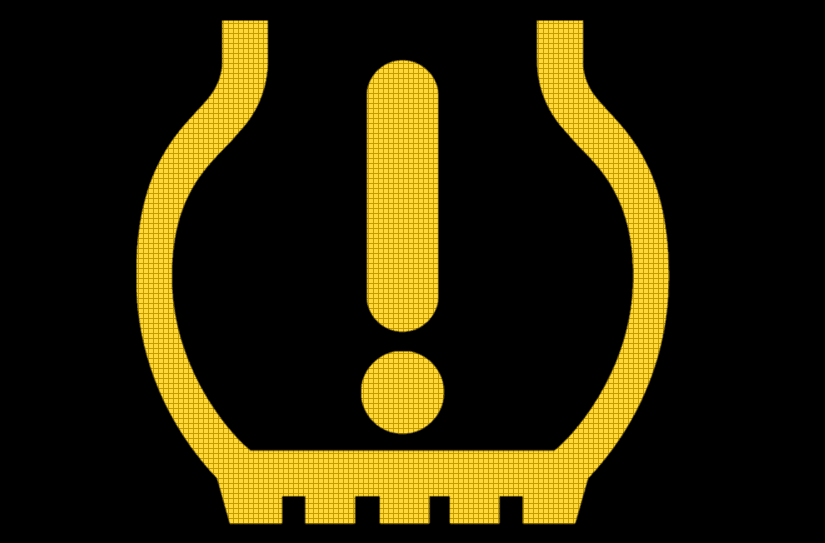Toyota RAV4 Tire Pressure Reset
The Toyota RAV4 is equipped with a tire pressure monitoring system (TPMS) that detects and warns the driver when one or more tires are low on pressure. The TPMS uses sensors, one in each tire. If the system detects a loss of pressure, the tire pressure warning light will illuminate ![]() along with a message.
along with a message.
If the warning light flashes initially for around 1 minute, then remains lit, it means there’s a fault with the TPMS. This is often due to the incorrect tires being fitted, or during tire installation, one or more of the sensors has not been correctly fitted or damaged.
Toyota RAV4 Tire Pressure Reset
Along with a loss of pressure, rotating tires, changing tire pressures, or switching tire sizes could trigger the warning light. In this instance, you may need to reset the tire pressure system. There are two methods for resetting the tire pressure monitoring system depending on whether your RAV4 is equipped with the tire inflation pressure display function.
Models of RAV4 Without the Tire Inflation Pressure Display Function
Use this method to reset the tire pressure monitoring system if your version of RAV4 does not have the tire inflation pressure display function.
1. Park your RAV4 in a safe place and switch off the engine.
2. Adjust the tire pressure to the specified cold tire inflation pressure located on the tire and loading information label.
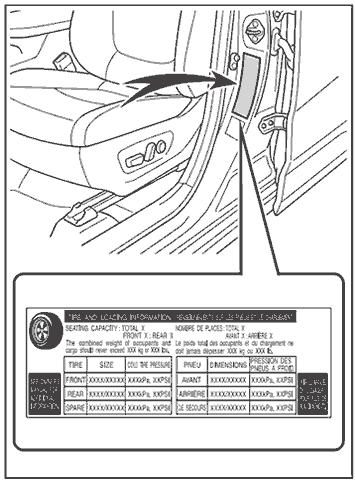
3. Turn the ignition switch to the on position to initialize the tire pressure monitoring system. You do not need to start the engine.
4. Using the steering wheel navigation buttons, press either the left ![]() or right
or right ![]() directional buttons and select the cog symbol
directional buttons and select the cog symbol ![]() .
.
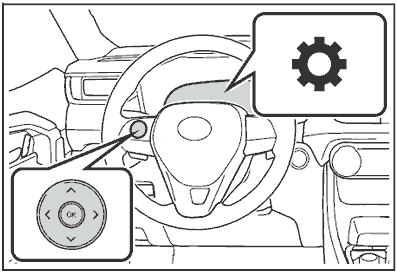
5. Now press either the up ![]() or down
or down ![]() directional buttons and select Vehicle Settings.
directional buttons and select Vehicle Settings.
6. Press and hold the OK ![]() button .
button .
7. Press either the up ![]() or down
or down ![]() directional buttons and select TPWS.
directional buttons and select TPWS.
8. Press the OK ![]() button.
button.
9. Press either the up ![]() or down
or down ![]() directional buttons and select Set Pressure.
directional buttons and select Set Pressure.
10. Press and hold the OK ![]() button.
button.
You’ll now receive the message: Setting Tire Pressure Warning System on the multi-information display and the tire pressure warning light ![]() will flash 3 times. When the message disappears, your RAV4’s tire pressure system will be reset.
will flash 3 times. When the message disappears, your RAV4’s tire pressure system will be reset.
Models of RAV4 With the Tire Inflation Pressure Display Function
Use this method to reset the tire pressure monitoring system if your version of RAV4 has the tire inflation pressure display function.
1. Park your RAV4 in a safe place and switch off the engine for at least 20 minutes.
2. Adjust the tire pressure to the specified cold tire inflation pressure located on the tire and loading information label.
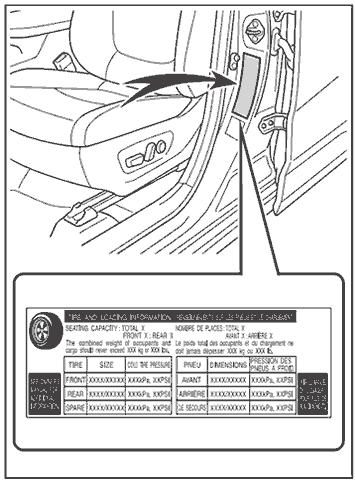
3. Start the engine.
4. Using the steering wheel navigation buttons, press either the left ![]() or right
or right ![]() directional buttons and select the cog symbol
directional buttons and select the cog symbol ![]() .
.
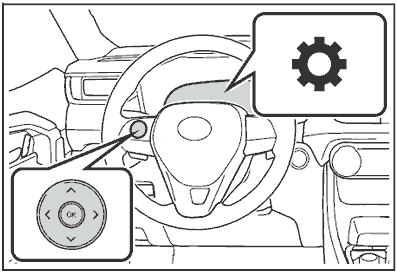
5. Press either the up ![]() or down
or down ![]() directional buttons and select Vehicle Settings.
directional buttons and select Vehicle Settings.
6. Press and hold the OK ![]() button.
button.
7. Press either the up ![]() or down
or down ![]() directional buttons and select TPWS.
directional buttons and select TPWS.
8. Press the OK ![]() button.
button.
9. Press either the up ![]() or down
or down ![]() directional buttons and select Set Pressure.
directional buttons and select Set Pressure.
10. Press and hold the OK ![]() button.
button.
On the multi-information display, you’ll receive the message ‘Setting Tire Pressure Warning System’ and the tire pressure warning light ![]() will flash 3 times. When the message disappears, your RAV4’s tire pressure system will be reset and a message will confirm initialization.
will flash 3 times. When the message disappears, your RAV4’s tire pressure system will be reset and a message will confirm initialization.
You’ll also receive a message on the multi-information display ‘–‘ for inflation pressure of each individual tire. This will complete once the tire pressure monitoring system has determined the pressure for each individual tire. Drive straight, with the occasional left and right turns at approximately 25mph (40 km/h) or more for approximately 10 to 30 minutes.
When initialization of the RAV4’s tire pressure monitoring system is complete, the inflation pressure of each individual tire will be displayed on the multi-information display.
Toyota RAV4 Warning Lights
If you’re looking to find out the meaning of a RAV4 warning light, see Toyota RAV4 dashboard Warning lights.