Toyota Corolla Key Battery Replacement Guide
An indication that your Toyota Corolla key battery requires replacing is that your smart key or remote control key will not function properly or that the operational range is reduced. To replace the battery in your Toyota Corolla key fob remote, you’ll need:
- Flathead screwdriver
- Small flathead screwdriver
- For versions of the Corolla without the smart key, a CR2016 lithium battery
- For versions of the Corolla with the smart key, a CR2032 lithium battery
The flat, round ‘button cell’ batteries can be purchased from most supermarkets, hardware stores or online. To avoid damaging your key fob, take care to avoid touching any electrical components inside the key, particularly with a metal object.
Toyota Corolla Key Battery Replacement
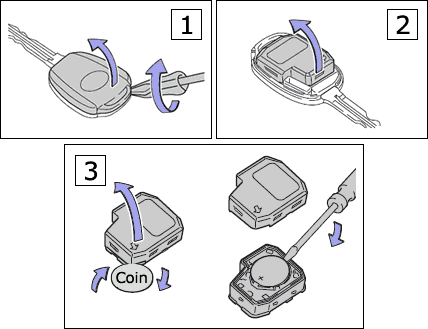
- To avoid the buttons of the remote key from falling out, face the buttons surface of the key fob downwards. Using the larger flathead screwdriver, remove the cover from the remote key fob. To prevent any damage to the key, cover the screwdriver in a cloth.
- Inside, you’ll see the battery module. Remove the module from the key housing.
- Using a coin, open the case of the module to expose the battery. Use the small flathead screwdriver to remove the battery from the module. Insert a new CR2016 battery into the module ensuring the positive ‘+’ polarity is facing upwards.
- Reassemble to module, firmly clicking the cover in place. Insert the module back into the key housing and firmly click the cover back on.
Toyota Corolla Smart Key Battery Replacement
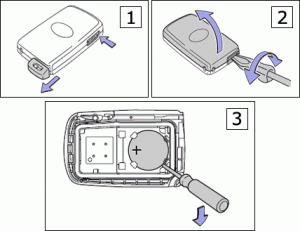
- Flip the latch and pull out the mechanical key from the smart key housing.
- Using the larger flathead screwdriver, remove the cover of the smart key housing. If you wish to prevent any potential damage, cover the end of the screwdriver in a cloth. Tape also helps to avoid damage.
- Using the small flathead screwdriver, prise out and remove the depleted battery. Insert a new CR2032 battery ensuring the positive ‘+’ polarity is facing upwards. Batteries that are incorrectly inserted may cause damage to the key fob.
- Firmly click the smart key cover back into place and reinsert the mechanical key.
| More about the Toyota Corolla |
|---|