Toyota AYGO Key Battery Replacement
If you notice that your Toyota AYGO smart entry & start system (if equipped) and wireless remote control does not function properly or the operational range is reduced, the battery requires replacing.
Here’s how to replace the battery in your Toyota AYGO wireless remote control and electronic key fob. Here’s what you’ll need:
- Medium sized flathead screwdriver
- Small flathead screwdriver
- Lithium battery type:
- CR2016 (vehicles without a smart entry & start system), or
- CR2032 (vehicles with a smart entry & start system)
Battery Replacement for AYGO Models Without Smart Entry
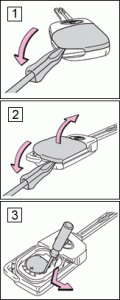
The standard remote key fob for use on models of Toyota AYGO that does not have smart entry and start system uses the battery CR2016. Use this procedure to replace the battery:
![]() Using the medium sized flathead screwdriver, insert the blade into the slot and push down to unclip the cover from the fob. To prevent damage to the key slot, cover the tip of the flathead screwdriver with a cloth.
Using the medium sized flathead screwdriver, insert the blade into the slot and push down to unclip the cover from the fob. To prevent damage to the key slot, cover the tip of the flathead screwdriver with a cloth.
![]() Push down on the screwdriver to lever off the remote lid and remove the cover.
Push down on the screwdriver to lever off the remote lid and remove the cover.
![]() Using the small flathead screwdriver, insert it into the slot and remove the depleted battery. Insert a new CR2016 battery with the ‘+’ terminal facing up. Replace the remote fob cover and press down to click in place.
Using the small flathead screwdriver, insert it into the slot and remove the depleted battery. Insert a new CR2016 battery with the ‘+’ terminal facing up. Replace the remote fob cover and press down to click in place.
Battery Replacement for AYGO Models With Smart Entry
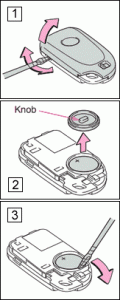 The electronic key fob for use on models of Toyota AYGO that has smart entry and start system uses the battery CR2032. Use this procedure to replace the battery:
The electronic key fob for use on models of Toyota AYGO that has smart entry and start system uses the battery CR2032. Use this procedure to replace the battery:
![]() Using the medium sized flathead screwdriver, insert the blade into the slot and twist to unclip the cover from the fob. To prevent damage to the key slot, cover the tip of the flathead screwdriver with a cloth.
Using the medium sized flathead screwdriver, insert the blade into the slot and twist to unclip the cover from the fob. To prevent damage to the key slot, cover the tip of the flathead screwdriver with a cloth.
![]() With the cover removed, you’ll see a battery cover. Pull the knob on the battery cover to remove it.
With the cover removed, you’ll see a battery cover. Pull the knob on the battery cover to remove it.
![]() Using the small flathead screwdriver, insert it into the slot and remove the depleted battery. Insert a new CR2032 battery with the ‘+’ terminal facing up. Replace the battery cover and the remote fob cover and press down to click in place.
Using the small flathead screwdriver, insert it into the slot and remove the depleted battery. Insert a new CR2032 battery with the ‘+’ terminal facing up. Replace the battery cover and the remote fob cover and press down to click in place.
Electronic Key Battery Saving
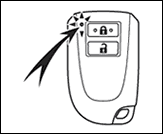 Your Toyota AYGO electronic key fob battery will last from anywhere between 2 to 4 years depending on use. The electronic key constantly listens for radio waves emitted by your vehicle. This process drains the battery. Electronic key battery life can be extended by switching off the fob when not in use. To turn off the Toyota AYGO electronic key fob:
Your Toyota AYGO electronic key fob battery will last from anywhere between 2 to 4 years depending on use. The electronic key constantly listens for radio waves emitted by your vehicle. This process drains the battery. Electronic key battery life can be extended by switching off the fob when not in use. To turn off the Toyota AYGO electronic key fob:
Press the unlock button ![]() twice while pressing and holding the lock
twice while pressing and holding the lock ![]() button. Confirmation that the key fob has been turned off is indicated by the light flashing four times.
button. Confirmation that the key fob has been turned off is indicated by the light flashing four times.
When the key is switched off, the smart entry and start system cannot be used. To switch the electronic key back on, press any of the buttons on the key fob.
| More about the Toyota AYGO |
|---|