Renault Zoe Dashboard Lights and Icons
Here we cover the various dashboard warning lights, icons and symbols for the fully electric Renault Zoe, version ZE 50 which has been available since January 2020. First we’ll take a look at the standard digital display layout and explain what the various icons and graphics mean. The Renault Zoe’s dashboard display layout can be manually changed and the option you have selected may not represent the image above.
Red warning lights indicate a serious fault, while yellow warning lights either indicate a minor fault, maintenance issue or a system utility that’s on by default, has been disabled. On modern vehicles, diagnostic equipment is usually required to read fault codes. Fault codes are often generated and stored in the vehicle’s ECU and are often helpful in diagnosing problems.
 Battery Charge
Battery Charge
This graphic displays the Renault Zoe’s battery capacity. The percentage displayed is how much charge remaining in the vehicle’s battery.
 Remaining Range
Remaining Range
The icon that resembles the traditional petrol tank symbol is the vehicle’s remaining range. As you can see from the dashboard display above, the Renault Zoe’s battery has 100 percent charge, offering the full possible range of the vehicle at 227 miles. The estimated remaining range will vary depending on weather conditions, driving style and the specification of vehicle.
 Seat Belts
Seat Belts
The seat belt reminder warning light comes on along with a warning beep if either the driver or front passenger has not fastened their seat belt. The three dots relate to rear passengers;
- Coloured green: seat belt fastened
- Coloured red: seat belt unfastened
- Coloured grey: seat not occupied
 Car Symbol
Car Symbol
Vehicle setting tab: To access these functions, use the buttons on the right-side of the steering wheel. The Renault Zoe car icon represents some of the vehicle’s statistics such as energy consumption, trip settings (journey) and the ability to view individual tyre pressures. Vehicle settings such as resetting the tyre pressures can also be found using this tab.
- Consumption: This informs you of energy consumption in kWh per 100km. Your current energy consumption is displayed
 along with your average energy consumption
along with your average energy consumption  .
. - Journey: The journey statistics (trip) display your average speed since the last reset and also the distance travelled since the last reset.
- Tyre Pressures: These are ‘smart’ tyre pressures which means that as you’re driving, the tyre pressure monitoring system (TPMS) will learn individual tyre pressures and display them onscreen.
 Musical Note Symbol
Musical Note Symbol
Music tab: On the steering wheel, pressing the ![]() you can move along to the musical note symbol, then press the ‘OK’ button. In here you can select to play digital must and radio.
you can move along to the musical note symbol, then press the ‘OK’ button. In here you can select to play digital must and radio.
 Sat Nav Symbol
Sat Nav Symbol
Satellite navigation tab: The sat nav option allows you to display a planned route on the dashboard along with the multimedia screen. The also a compass function.
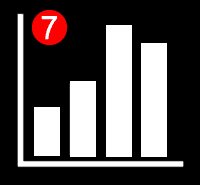 Statistics Symbol
Statistics Symbol
Vehicle statistics tab: In the vehicle statistics menu, you’ll find statistics about eco driving. Your eco driving is depicted by the leaf icon on the right-side of the dashboard display. The leaf will grow large and green if you’re driving in an eco style or grow small and fade in you’re driving in a less eco style. Other statistics include regenerative energy that can be stored back into the battery.
 Energy Consumption
Energy Consumption
This gauge represents your energy consumption. The gauge is divided into a blue, green and white section. If while driving you’re in the green section, that means you’re driving in an economical style. If while driving you go out of the green section and into the white area, it means you’re using a lot more energy. This can be for example when you’re accelerating heavily.
The blue section represents the the area where the battery is recharging. For example, you may go into the blue area when the vehicle is putting energy back into the battery due to regenerative braking.
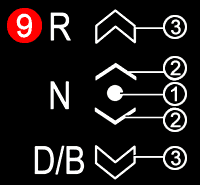 Gear Selection Symbol
Gear Selection Symbol
On the Renault Zoe’s dashboard display, you’ll see symbols informing you what gear you’re in. On the illustration to the left, number 1 represents the current gear that the vehicle is in. You’ll also see these symbols while driving the vehicle.
Number 2 is the gear positions that are accessible from your current position. For example, you’ll be able to go one notch forwards or one notch backwards to select a different gear. When you see the number 3 symbol, it means that from your gear’s current position, you can move the lever two notches either forwards or backwards. On the gear selector lever:
- R: means reverse
- N: means neutral
- D: means drive
- B: means driving with strong regenerative braking
‘B’ setting on the Renault Zoe Gears
The ‘B’ setting on the Renault Zoe gears means that you can drive the car as normal, but there’ll be much stronger regenerative braking. Rather than using your brake pedal to slow down or stop, the Zoe’s regenerative braking system will be used instead and while doing so, you’ll be recharging the battery.
 Press the Brake
Press the Brake
In order to exit neutral (N), for safety reasons you are required to firmly press the brake pedal. This symbol illuminates to remind you to press the brake pedal.
 Total Mileage
Total Mileage
This car symbol and number represent the total mileage that the vehicle has covered so far in its lifetime. Miles and be changed to kilometres if preferred.
 Traction Battery Charge Rate
Traction Battery Charge Rate
When the traction battery charge reaches approximately 7% or, depending on the vehicle, approximately 12%, the remaining range gauge and battery warning light will change colour to yellow, accompanied by a beep. When this occurs, you’ll need to optimise your vehicle’s range by activating ECO mode.
 ECO Mode
ECO Mode
ECO mode is a function which optimises vehicle range. When ECO mode is enabled, the vehicle automatically takes charge of all energy consumers (engine power, power steering, acceleration, cruise control, deceleration etc.) to reduce their consumption to the fullest possible extent.
If you wish to temporarily improve performance, such as when overtaking for example, you can temporarily disable ECO mode by firmly pressing the accelerator pedal. The ECO symbol will flash for the duration and when you release your foot from the accelerator, ECO mode will be restored.
 Opening Element Warning Light
Opening Element Warning Light
This symbol warns when a door, the tailgate or charging flap is open or not closed properly.
 Road Sign Detection
Road Sign Detection
The Renault Zoe uses its camera attached on the inside of the windscreen behind the rear view mirror to detect speed limit signs. The system also uses information from the navigation system. This system can be activated or deactivated by selecting the car symbol on the dashboard (see above), then by going into ‘Settings’, then ‘Driving Assist’, then ‘Speed Alert’.
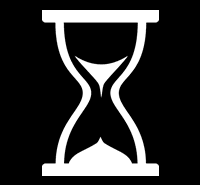 Remaining Charge Time
Remaining Charge Time
The egg time symbol on the Renault Zoe’s dashboard display indicates the remaining charge time until the battery is fully charged.
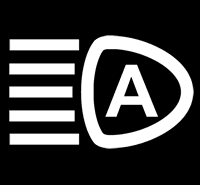 Automatic Main Beam
Automatic Main Beam
The automatic main beam system switches the main beam headlights on and off automatically. The system uses a camera located behind the interior rear-view mirror to detect vehicles that you are following and those coming in the opposite direction. To ensure optimal operation of the system, ensure the windscreen is not obscured from dirt, mud, snow, condensation etc.
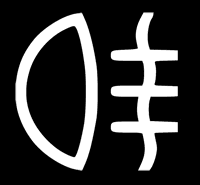 Rear Fog Lights
Rear Fog Lights
The rear fog lights symbol illuminates in yellow when active. For legal and safety reasons, always switch off your vehicle’s fog lights when visibility improves.
 Airbag Warning Light
Airbag Warning Light
The airbag warning light illuminates in yellow for a short time when the ignition is switched on. If it remains lit or comes on while driving, it means there’s a fault with the airbag or seat belt supplemental restraint system.
There are numerous sensors around the vehicle used for the airbag system, a fault if often sue to one of these sensors becoming faulty. Dislodged wiring under the front seats or a problem with a seat belt can also affect the airbag system.
 Parking Brake Warning Light
Parking Brake Warning Light
The electronic parking brake warning light illuminates in red when the parking brake is applied. If there is a fault with the parking brake, the spanner fault icon appears ![]() along with a message ‘Check Parking Brake’. The most common reason for an electronic parking brake fault is due to an electrical malfunction or low battery charge.
along with a message ‘Check Parking Brake’. The most common reason for an electronic parking brake fault is due to an electrical malfunction or low battery charge.
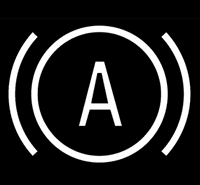 Autohold Warning Light
Autohold Warning Light
Autohold is a system that automatically applies the Renault Zoe’s brakes when the vehicle has stopped. Braking force is continued even when the driver releases their foot from the footbrake and the brakes are automatically released when the driver presses the accelerator pedal with a gear engaged.
 Spanner Warning Light
Spanner Warning Light
The Renault Zoe spanner warning light indicates a vehicle fault. The spanner light can come on along with other warning lights or messages in the dashboard instrument display. If the spanner warning light comes on, you can continue driving, but have your vehicle inspected without delay.
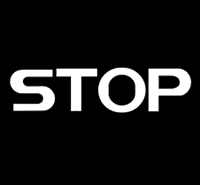 Stop Warning Light
Stop Warning Light
The Renault Zoe stop warning light indicates a serious vehicle fault. The stop warning light can come on along with other warning lights or messages in the dashboard instrument. If the stop warning light comes on while driving, it means a serious fault where damage to the vehicle may occur or potential threat to vehicle occupant safety may occur if continued driving takes place. Stop the vehicle and contact a Renault workshop.
 Fault Warning Light
Fault Warning Light
The Renault Zoe triangle containing an exclamation mark is a fault warning light. This generic fault light is used where a fault that’s been detected has no dedicated warning light. If the fault triangle illuminates in red along with the stop warning light ![]() stop the vehicle as soon as possible and contact a Renault workshop.
stop the vehicle as soon as possible and contact a Renault workshop.
If the fault triangle illuminates in yellow along with the spanner ![]() warning light, you can continue to drive but have your vehicle inspected without delay.
warning light, you can continue to drive but have your vehicle inspected without delay.
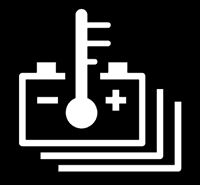 Electrotechnical Temperature Warning Light
Electrotechnical Temperature Warning Light
The battery and temperature symbol warning light comes on when the temperature of the electrical assembly is too high. You may also notice a reduction in vehicle performance. If the warning light comes on, stop the vehicle without switching off the ignition. The temperature should lower and the warning light should go off. If warning light remains on or comes on frequently, contact your Renault workshop.
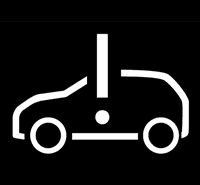 Electrotechnical Fault Warning Light
Electrotechnical Fault Warning Light
The car and exclamation mark warning light comes on when a fault has been detected with the electrical system such as the traction battery and electric motor. If this warning light comes on, contact your Renault workshop without delay.
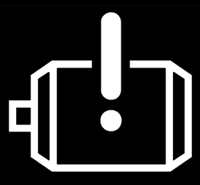 Electric Motor Warning Light
Electric Motor Warning Light
This warning light comes on when a fault related to the Renault Zoe’s electric motor has been detected. Consult with a Renault workshop.
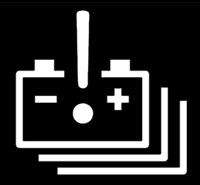 Traction Battery Fault Light
Traction Battery Fault Light
The battery and exclamation mark light comes on when a fault has been detected with the Renault Zoe’s traction battery. The spanner ![]() warning light will also come on. Consult with a Renault workshop.
warning light will also come on. Consult with a Renault workshop.
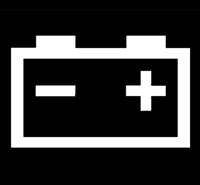 Secondary Battery Fault Light
Secondary Battery Fault Light
The battery warning light comes on when a fault has been detected with the secondary 12v battery. The warning light comes on accompanied with the ![]() stop warning light and an audible alert. It means the electrical circuit is overcharged or discharged. You may also receive a fault message. This is quite a common fault with EV’s and often requires the replacement of the 12v battery.
stop warning light and an audible alert. It means the electrical circuit is overcharged or discharged. You may also receive a fault message. This is quite a common fault with EV’s and often requires the replacement of the 12v battery.
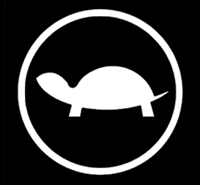 Limited Performance Warning Light
Limited Performance Warning Light
The icon of the tortoise illuminating on the dashboard indicates that the vehicle has been placed into limited performance mode. While the warning light is on, you’ll notice a reduction in vehicle performance. The limited performance warning light often comes on due to a driving style, possibly accompanied by use of electrical equipment in the vehicle that is causing the battery to be operating less efficiently. Drive the vehicle smoothly, avoid hard acceleration and if necessary, reduce speed.
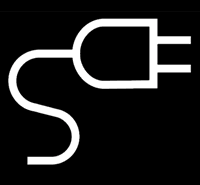 Charging Cord Warning Light
Charging Cord Warning Light
This warning light comes on to remind you that the charging cord is still plugged in.
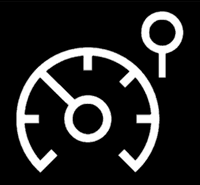 Speed Limiter Warning Light
Speed Limiter Warning Light
The Renault Zoe’s speed limiter function help you to stay within the driving speed limit of your choice. The speed limiter function can be activated or deactivated and the speed limit increased or decreased via the controls on the left side of the steering wheel.
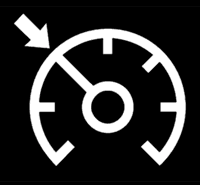 Cruise Control Warning Light
Cruise Control Warning Light
The Renault Zoe’s cruise control function help you to maintain a driving speed that you choose, called ‘cruising speed’, usually associated with longer journeys on motorways. The cruise control function can be activated or deactivated and the cruise speed increased or decreased via the controls on the left side of the steering wheel.
What is the difference between cruise control and speed limiter?
Cruise control allows you to set a cruising speed of your choice and the speed limiter allows you to set a maximum speed of your choice.
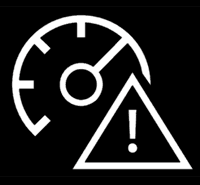 Overspeed Warning Light
Overspeed Warning Light
The Renault Zoe’s overspeed alert has road speed limit signage panel recognition and notifies the driver that they are exceeding the speed limit for the section of road on which they are currently travelling. A warning light along with an audible alert will sound.
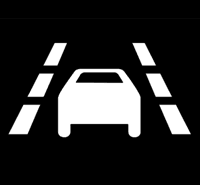 Lane Keeping Assist Warning Light
Lane Keeping Assist Warning Light
The Renault Zoe’s lane keeping assist makes use of the vehicle’s camera located behind the rear view mirror to alert the driver by operating the steering and illuminating the warning light (illuminating the breached line in yellow) when a lane line is crossed or when approaching the roadside (divider, barrier, pavement, embankment ,etc.) without the directional indicator being activated. Lane keeping assist can be activated or deactivated via a button on the centre console.
 TPMS Warning Light
TPMS Warning Light
The Renault Zoe has a tyre pressure monitoring system (TPMS) that monitors the pressure of individual tyres and sends a warning to the driver if underinflation is detected. If the TPMS warning light flashes, then remains on, it means a fault has been detected with the system or a pressure sensor has not been fitted. A fault is often due to a tyre, such as the spare being fitted that does not have a sensor, or a sensor being damaged or not fitted during tyre replacement.
How to Reset The Renault Zoe Tyre Warning Light
You should reset the tyre pressure system each time standard tyre pressure needs to be changed to adapt to usage conditions (empty, carrying a load, motorway driving, etc. Tyre pressure should be checked when cold (see cold tyre pressures explained). If the tyre pressures cannot be checked when the tyres are cold, the recommended pressures should be increased by 0.2 to 0.3 bar (3 PSI). You can find the recommended cold tyre pressures for your Renault Zoe inside the driver’s door.

- Ensure tyre pressures have been adjusted, the ignition is on and the vehicle is stopped.
- On the left side of the steering wheel, repeatedly the tab button (1) as many times as necessary to reach the vehicle settings tab

- Once in vehicle settings, use the up or down navigation buttons (2 or 3) to access the tyre pressures reset page.
- You will now see the message: SET tyre pressure (press and hold) appear on your dashboard display panel.
- Press and hold the OK button (4) to launch the tyre reset procedure.
- The flashing tyres symbol followed by the message Learning Tyre Pressures indicates that the reset request for the tyre pressure has been acknowledged.
- After several minutes of driving, your Renault Zoe tyre pressure will be reset.
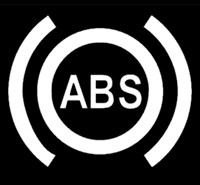 ABS Warning Light
ABS Warning Light
The Renault Zoe ABS stands for Anti-lock Braking System and is a safety feature on all new models of cars. Essentially, ABS is activated if the system determines that the wheels will lock during braking. If the ABS warning light comes on in yellow, it means there’s a fault with the system. A fault with the ABS will not affect the operation of your normal brakes. A faulty ABS is often due to an issue with a wheel speed sensor.
 Brake Warning Light
Brake Warning Light
The brake warning light illuminates in red along with the ![]() stop warning light. There are two reasons why the brake warning light remains lit; low brake fluid levels or a fault with the braking system. You should stop and contact a Renault workshop.
stop warning light. There are two reasons why the brake warning light remains lit; low brake fluid levels or a fault with the braking system. You should stop and contact a Renault workshop.
 ESC Warning Light
ESC Warning Light
The Renault Zoe ESC system stands for Electronic Stability Control and includes traction control and assistance with controlling understeer. The system automatically intervenes when a loss of traction or understeer is detected and stabilises the vehicle. You will see the ESC warning light flicker or flash when the system is operating. If the light remains constantly lit, it means there’s a fault. A fault with the ESC system is often related to a wheel speed sensor.
 Power Steering Warning Light
Power Steering Warning Light
If this light comes on, it means there’s a problem with the variable power assisted steering. If it comes on along with the ![]() stop warning light, it means there’s a fault that may cause risk if continued driving. Sometimes the power steering motor can overheat if the steering is used excessively when steering from lock-to-lock for long periods, but the warning light goes off when cooled.
stop warning light, it means there’s a fault that may cause risk if continued driving. Sometimes the power steering motor can overheat if the steering is used excessively when steering from lock-to-lock for long periods, but the warning light goes off when cooled.
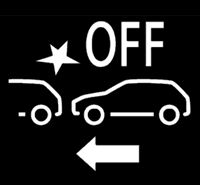 Active Emergency Braking Warning Light
Active Emergency Braking Warning Light
The Renault Zoe’s Active Emergency Braking system informs the driver if there is a risk of head-on collision by use of warning lights, to enable appropriate emergency manoeuvres, such as applying the brakes or turning the steering wheel. If there’s a high risk of collision, the system may automatically apply the vehicle’s brakes.
Active Emergency Braking uses the camera located being the rear view mirror and a radar located in the vehicle’s front grille. Ensure these areas are kept clean to ensure efficient operation of the system. On some versions of the Renault Zoe, an alternative warning light may be used for the Active Emergency Braking system: ![]()
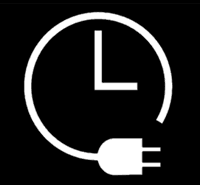 Charging Programme Symbol
Charging Programme Symbol
The Renault Zoe’s multimedia screen (1) and selecting ‘Settings’, then the ‘Vehicle’ tab, you can configure the ‘EV programming’ menu to configure charging for your vehicle. You can set various times in which to set your vehicle to begin charging.
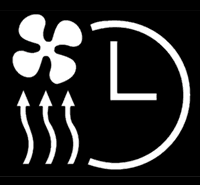 Air Conditioning Programme Symbol
Air Conditioning Programme Symbol
The Renault Zoe’s multimedia screen (1) and selecting ‘Settings’, then the ‘Vehicle’ tab, you can configure the ‘EV programming’ – menu 2, and then go to the ‘Climate’ tab, to configure schedules for air conditioning for your vehicle. The system allows you to store multiple comfort programs.
Warning Messages
On your Renault Zoe, you may see a warning light along with a warning message, or just a warning message. These are the warning messages along with the meaning of each message that you might see on your Zoe’s dashboard.
| Warning Messages | Meaning of Warning Messages |
|---|---|
| Disconnect cable to start | Warning message means that the charging cord is still plugged into the vehicle. |
| Parking Brake ON | Warning message means that the parking brake has been applied. |
| Steering not locked | Warning message means that the steering column has not been locked. Turn the steering wheel to lock. |
| Check connections | Unplug, then plug in the vehicle. If the message still shows, this may be caused by the external charging conditions or by the home installation. |
| Check charging station | Indicates a possible electrical fault or a defective charging cable. Change the charging terminal or location or have the cable checked. |
| Power cut while charging | Warning message means an electrical fault while charging. Restart charging. If this does not work, have the electrical installation checked. |
| Charging refused no contract | Charging prohibited by your battery rental organisation. |
| WARNING: Check Airbag | Warning message means there’s a fault in the airbag restraint system in addition to the seat belts. In the event of an accident, it is possible that the airbags may not be triggered. |
| Check vehicle | Indicates a fault on one of the pedal sensors or in the 12 V battery management system. |
| WARNING: Check Braking System | Indicates wear or the need to check the braking system. |
| Check Vehicle plug | Indicates overheating at the vehicle-side charging socket. Wait for about 20 minutes and try again. If this does not work, contact an authorised dealer. |
| Check Electric System | Warning message means there’s a fault in the traction system. |
| Battery charging impossible | Warning message means there’s a fault on the traction battery recharge system. |
| WARNING: Braking System | Indicates a fault in the braking system. |
| WARNING: Power Steering | Warning message means there’s a fault in the steering. |
| Electric motor failure | Indicates that the vehicle is losing power. |
| WARNING: Electric System | Indicates a fault in the electric system. |
what does warning message ‘GET ME HOME’ on my 2019 Renault Clio GTLINE DCI AUTO MEAN.
Hi Walker,
Is it ‘SEE ME HOME’?
If so, it’s a feature that when the engine is off and before getting out of the car, you can pull the headlight flasher stalk to allow the headlights to stay on when you exit the car at night, allowing you to see. You can increase the time they stay on by pulling the stalk more times.
What does exclamation mark alongside with sound sign/upside down wifi sign mean in my dashboard?
The network connection of the car does not proper work.
Means maybe no updates and no Google information when you us the Navigation System