Nissan Leaf Dashboard Warning Lights
Here are the dashboard warning lights and symbol icons for the Nissan Leaf all versions. Many of the warning lights apply to both versions of the Nissan Leaf. Any warning lights or icons that are generation specific will be mentioned.
 Battery Warning Light
Battery Warning Light
This is the Nissan Leaf 12-volt battery warning light. The DC/DC converter converts 400 volt Li-ion battery voltage to charge the 12-volt battery. If this warning light is lit continuously when the power switch is in the ‘ready to drive’ position, it means the DC/DC converter system may not be functioning properly. In this instance, immediately stop the vehicle in a safe position and contact a Nissan workshop. Additionally, do not charge the 12-volt battery while the battery warning light is illuminated as it may lead to a malfunction of the DC/DC converter system.
 ABS Warning Light
ABS Warning Light
ABS / Anti-lock Braking System is operational by the ABS warning light illuminating when the power switch is in the ON position or the ready to drive position. The light should then turn off. If the warning light remains lit, it means the ABS system is malfunctioning. The brake system then operates normally, but without anti-lock assistance. ABS is an additional safety feature that works alongside normal brakes to prevent the wheels from locking during hard braking.
 VSP Warning Light
VSP Warning Light
This warning light is associated with the Approaching Vehicle Sound for Pedestrians (VSP). The warning light illuminates on the dashboard instrument panel if the VSP system malfunctions. If the VSP system warning light illuminates while the power switch is in the ON position, or in the READY to drive position, it may indicate the VSP
system is not functioning properly.
 Brake Warning Light
Brake Warning Light
The Nissan Leaf yellow brake warning light functions for both the cooperative regenerative brake and the electronically driven intelligent brake systems. When the system is working correctly, the light should remain on for 2 or 3 seconds when the power switch is placed in the ON position or in the READY to drive position, then go off. If the light illuminates at any other time, it may indicate that the cooperative regenerative brake and/or the electronically driven intelligent brake systems are not functioning properly. Have the system serviced as soon as possible by a Nissan workshop.
If the red brake warning light also illuminates, you should stop the vehicle as soon as it’s safely possible and contact a Nissan workshop for assistance. This may indicate that the hydraulic brake system is not functioning properly. Continued driving may be hazardous. This light also functions as a parking brake applied indicator that should go off when the parking brake is released. For certain versions of the Nissan Leaf, a parking brake warning light ![]() illuminates when the parking brake is applied.
illuminates when the parking brake is applied.
 VDC Warning Light
VDC Warning Light
This is the slip indicator warning light, or Nissan Leaf VDC warning light (Vehicle Dynamic Control). The system helps to keep understeer, oversteer and wheel slip under control. The light flashes when the system is operating to alert the driver that they are operating the vehicle to its limits. The VDC system relies on ABS wheel speed sensors (one located at each wheel) which due to their location are prone to failure.

 Low Brake Fluid
Low Brake Fluid
If the VDC and yellow brake warning light both illuminate together, it indicates low brake fluid. Check brake fluid as soon as it’s safe to do so and top up if required. If the brake fluid level is already correct, have your vehicle brake system serviced by a Nissan workshop.
 Master Warning Light
Master Warning Light
The triangle with a exclamation mark contained is the Nissan Leaf master warning light. It illuminates wither in yellow or red. The master warning light may illuminate alongside another warning light.
Yellow master warning light
The Nissan Leaf yellow master warning light illuminates when a non-urgent issue is detected or a message is ready to read. It may illuminate alongside another yellow warning light.
Red master warning light
The Nissan Leaf red master warning light illuminates when an urgent issue is detected or a urgent message is ready to read. It may illuminate alongside another red warning light.
 Electric Shift Control Warning Light
Electric Shift Control Warning Light
The cog containing an exclamation mark is the Nissan Leaf electric shift control warning light. This light illuminates to warn when a malfunction occurs in the electric shift control system. When the master warning light illuminates ![]() , a audible warning sounds and the message, “When parked apply parking brake”, is displayed on the vehicle information display. When the power switch is in the OFF position, the audible warning sounds continuously. Ensure the parking brake is applied. Have the system checked by a Nissan workshop.
, a audible warning sounds and the message, “When parked apply parking brake”, is displayed on the vehicle information display. When the power switch is in the OFF position, the audible warning sounds continuously. Ensure the parking brake is applied. Have the system checked by a Nissan workshop.
 Tire Pressure Warning Light
Tire Pressure Warning Light
This symbol illuminates when the tire pressure monitoring system (TPMS) has detected low pressure in one or more tires. The Nissan Leaf tire pressure warning light comes on along with a message. The warning light flashes for approximately one minute then remains on if there’s a fault with the TPMS. The Nissan Leaf uses tire pressure sensors locate din each wheel. If a wheel is fitted without a sensor (such as the spare) or a sensor has malfunctioned, the TPMS light will flash.
Nissan Leaf Tire Pressure Sensor Reset
There is no manual tire pressure reset procedure for the Nissan Leaf. The tire pressure system is automatically reset after the tire is inflated to the recommended pressure and the vehicle is driven at speeds above 16 mph (25 km/h). This then activates the TPMS and turns off the low tire pressure warning light.
 Power Steering Warning Light
Power Steering Warning Light
This symbol varies depending on the year of manufacture of your Nissan Leaf. The power steering light comes on when a fault has been detected. You’ll still be able to steer the car, but you’ll notice greater force is required to turn the wheel. Sometimes the fault is temporary due to the PS motor overheating. It can overheat if the steering remains on full lock for long periods, or if the driver makes continuous steering from lock-to-lock for extended periods.
 Airbag Warning Light
Airbag Warning Light
The ‘ Supplemental air bag warning light’ remaining continuously on indicates the airbag system has malfunctioned. If any of the following conditions occur, the front air bag, side air bag, curtain air bag and seat belt pretensioner systems need servicing by a Nissan workshop:
- The air bag warning light remains on after approximately 7 seconds.
- The air bag warning light flashes intermittently.
- The air bag warning light does not illuminate for 7 seconds when the power switch is set to ON.
Typical causes of the airbag light faults are airbag sensor, seat occupancy sensor fault, connections under the front seats becoming dislodged or an object lodged in a belt buckle.
 Vehicle Charging Light
Vehicle Charging Light
This light illuminates in green when the charge connector is connected to the vehicle and flashes during charging.
 EV Warning Light
EV Warning Light
The Nissan Leaf EV warning light (Electric Vehicle) illuminates when there is a malfunction in the following:
- Traction motor and inverter system
- Charge port or on board charger
- Li-ion battery system
- Cooling system
- Shift control system
- Emergency shut off system is activated
 ECO Indicator Light
ECO Indicator Light
This indicator light comes on within the vehicle information display when the ECO mode has been activated. ECO mode is used to help extend the range
that the vehicle can be driven by consuming less power.
 Ready to Drive Indicator Light
Ready to Drive Indicator Light
The Nissan Leaf ready to drive light comes on when the vehicle is ready to be driven. The ready to drive indicator light will go off under the following conditions:
- Certain EV system malfunctions.
- The ready to drive indicator light turns off immediately before the Li-ion battery is completely discharged. If the Li-ion battery becomes completely discharged, the vehicle must
be charged in order to be driven.
 Power Limitation Warning Light
Power Limitation Warning Light
The tortoise in a circle symbol is the power limitation light. When the Nissan Leaf power limitation warning light is illuminated, power supplied to the motors is reduced and as such, the vehicle will be less responsive when the accelerator is operated. The power limitation warning light illuminates for the following conditions:
- Li-ion battery available charge is extremely low
- Li-ion battery temperature is very low (approximately -4°F (-20°C)
- When the temperature of the EV system is high (motor, inverter, coolant system, Li-ion battery etc.)
- When the EV system has a malfunction
To help reduce the potential for power limitation mode, you can charge the battery more frequently but in less amounts to prevent the battery getting too hot and keep the battery at a continuous higher state of charge.
 Security Warning Light
Security Warning Light
The key inside a car is the security warning light. The Nissan Leaf security warning light flashes when the power switch is in the ACC, OFF or LOCK position to indicate the security system equipped and operational. If the security system is malfunctioning, the security light will remain on while the power switch is in the ON position. If the power switch fails to place the vehicle into the ready to drive position using the registered key, it may be due to interference caused by another registered key or by external interference or by another electronic device.
- Leave the power switch in the ON position for approximately 5 seconds.
- Place the power switch in the OFF position and wait approximately 10 seconds.
- Repeat step 1 and 2 again.
- Place the power switch in the ready to drive position while holding the device (which may have caused the interference) separate from the registered key.
Additional Warning Lights and Icons
These warning lights and icons are for the Nissan Leaf first generation.
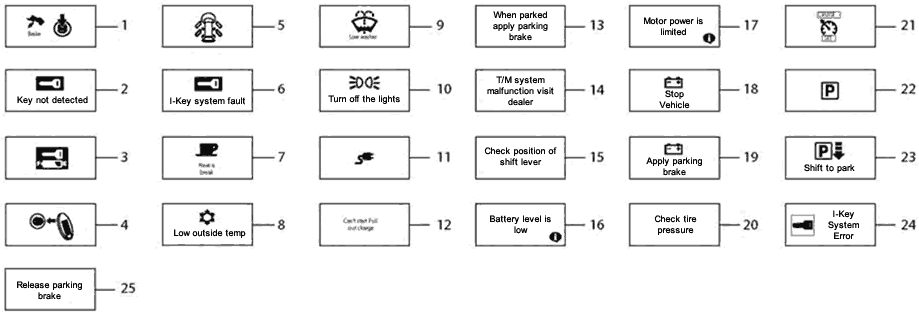
- Push brake and power switch to drive
- No key detected. Make sure the key is inside the vehicle.
- Key battery low. Replace battery with a new one.
- EV system operation for discharged Intelligent Key system indicator. This indicator appears when the Intelligent Key battery is running out of power and when the Intelligent Key system and vehicle are not communicating normally. Replace the battery.
- Door open
- Intelligent Key system warning. Vehicle can still be driven.
- Driver alert. Take a break.
- Low outside air temperature. The outside air temperature is displayed in °F or °C in the range of -20°F to 140°F (-30°C to 60°C).
- Low washer fluid warning
- Light reminder warning – turn off the lights.
- Plug-in indicator – power switch can not be placed in the ready to drive position.
- Remove charge connector warning
- Electric shift control system warning. Malfunction in the electric shift control system.
- Shift control system (T/M) warning – operation of the electric shift control is still possible.
- Shift position warning. Check the shift position of the vehicle.
- Li-ion battery low charge warning. Charge battery as soon as possible.
- Power limitation warning. This display appears when the Li-ion battery capacity is getting too low.
- DC/DC converter warning. This warning appears if the DC/DC converter system is not functioning properly.
- Apply parking brake warning. DC/DC converter system is not functioning properly, contact a Nissan workshop.
- Check tire pressure.
- Cruise control activated.
- Shift position indicator.
- SHIFT P warning. Appears when a door is open and the vehicle is not in park position.
- Intelligent Key error. The I-Key System Error message warns of a malfunction with the Intelligent Key system.
- Parking brake release warning. Warning appears when the vehicle speed is above 4 mph (7km/h) and the parking brake is applied
These warning lights and icons are for the Nissan Leaf second generation.
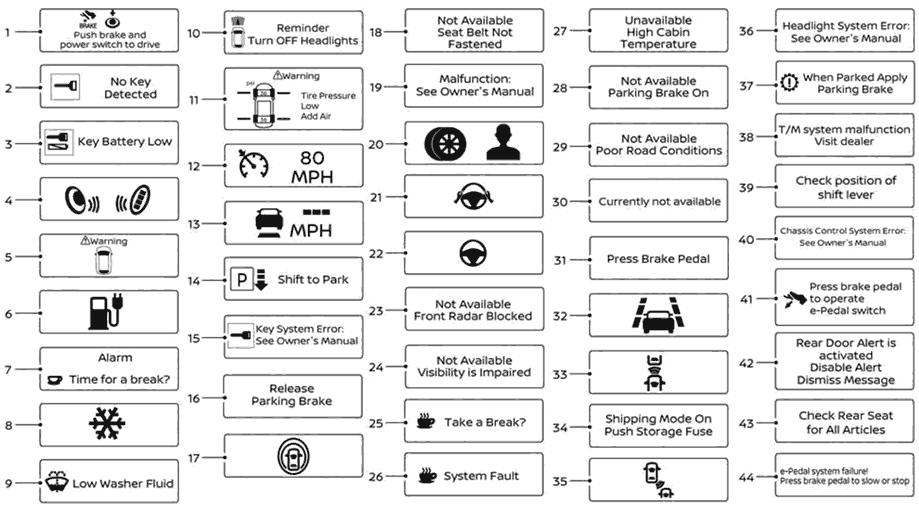
- Push brake and power switch to drive
- No Key Detected. Keep the key inside the vehicle.
- Key Battery Low
- EV system operation for discharged Intelligent Key system indicator
- Door open
- Low battery charge indicator
- Driver alert. Time to take a break.
- Snowflake symbol: Low outside air temperature
- Low Washer Fluid
- Reminder Turn OFF Headlights
- Tire Pressure Low — Add Air
- Cruise control indicator
- Intelligent Cruise Control (ICC) indicators
- Shift to Park
- Key System Error: See Owner’s Manual
- Release Parking Brake
- ProPILOT Assist indicator
- Not Available Seat Belt Not Fastened
- Malfunction: See Owner’s Manual
- Indicators for maintenance
- Steering Assist indicator
- Steering Assist warning
- Not Available Front Radar Blocked
- Not Available Visibility is Impaired
- Driver Attention Alert Take a Break?
- Driver Attention Alert System Fault
- Unavailable High Cabin Temperature
- Not Available Parking Brake On
- Not Available Poor Road Conditions
- Currently not available
- Press Brake Pedal
- Lane Departure Warning (LDW)/Intelligent Lane Intervention (I-LI) indicator
- Automatic Emergency Braking (AEB)/Automatic Emergency Braking (AEB) with Pedestrian Detection indicator
- Shipping Mode On Push Storage Fuse
- Blind Spot Warning (BSW) indicator
- Headlight System Error
- When Parked Apply Parking Brake
- T/M system malfunction Visit dealer
- Check position of shift lever
- Chassis control system error
- Press brake pedal to operate e-Pedal switch
- Rear Door Alert is activated
- Check Rear Seat For All Articles
- e-Pedal system failure! Press brake pedal to slow or stop
![]() Nissan Leaf Dashboard Icons and Meters Explained (First Generation)
Nissan Leaf Dashboard Icons and Meters Explained (First Generation)
![]() Nissan Leaf Dashboard Icons and Meters Explained (Second Generation)
Nissan Leaf Dashboard Icons and Meters Explained (Second Generation)
![]() How to Drive the Nissan Leaf Efficiently
How to Drive the Nissan Leaf Efficiently
