Mitsubishi Triton L200 Water in Fuel Filter
For diesel versions of the Mitsubishi Triton / Mitsubishi L200, when the water in fuel filter warning light comes on, water must be manually drained from the fuel filter. If water isn’t removed from the filter, it risks entering the engine, which may ultimately cause damage. This guide explains how to remove water from the Mitsubishi Triton / Mitsubishi L200 fuel filter.
How to Drain Water from the Fuel Filter
The Mitsubishi Triton / Mitsubishi L200 fuel filters vary depending on whether you own a 4th or 5th generation model.
1. Locate the fuel filter and loosen the drain plug (A) of the fuel filter.
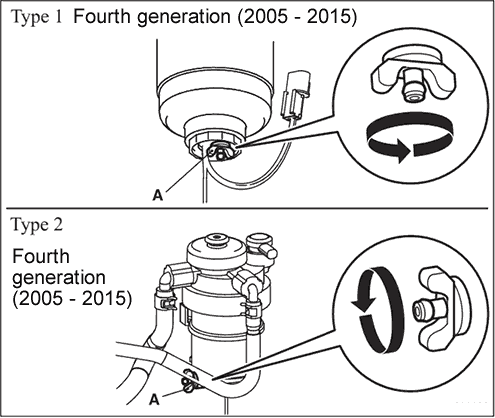
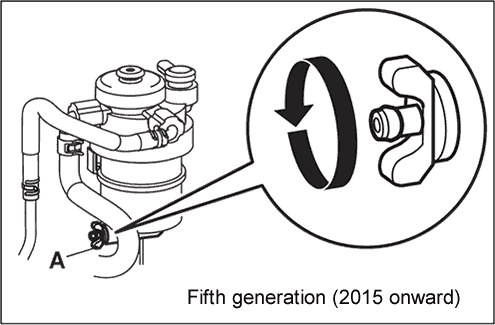
2. On top of the fuel filter is a hand pump. Slowly operate the hand pump (B) 6 or 7 times in order to force the water out through the drain plug.
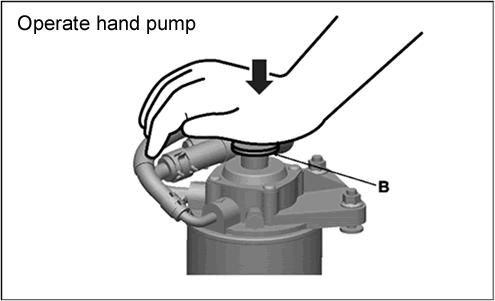
3. Tighten the drain plug (A) when water no longer comes out.
Bleed the Air in the Fuel System
Once you’ve drained water from the fuel filter, you’ll now need to bleed air from the fuel system.
1. For the 4th generation model, type 1 filter, loosen the air plug (A) at the top of the fuel filter.
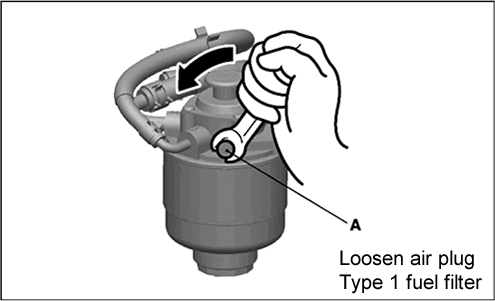
2. Pump the hand pump (B) until there are no more bubbles in the fuel coming out of the air plug (A). When doing this, place a cloth around the air plug (A) to prevent the escaping fuel from spraying out.
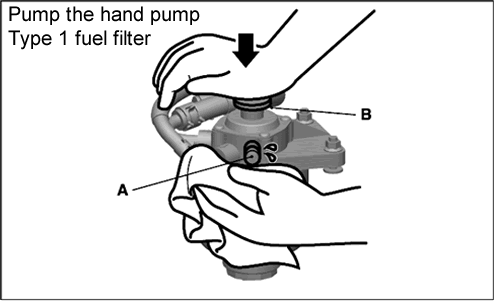
3. Tighten the air plug (A) when there are no more bubbles in the fuel.
4. Continue pumping until the hand pump (B) becomes stiff.
5. Finally, check to be sure that there is no leakage of fuel.
Other Fuel Filters
For Mitsubishi Triton / Mitsubishi L200 4th generation fuel filter type 2 and 3 and for Mitsubishi Triton / Mitsubishi L200 5th generation fuel filters, to remove air from the fuel system, pump the hand pump at the top of the fuel filter until the hand pump becomes stiff. If you’re having issues starting the engine, try the hand pump process again.
Once complete, check to ensure the remove water from fuel filter warning light has gone off. For a guide to other warning symbols and lights, see Mitsubishi Triton / Mitsubishi L200 dashboard warning lights.
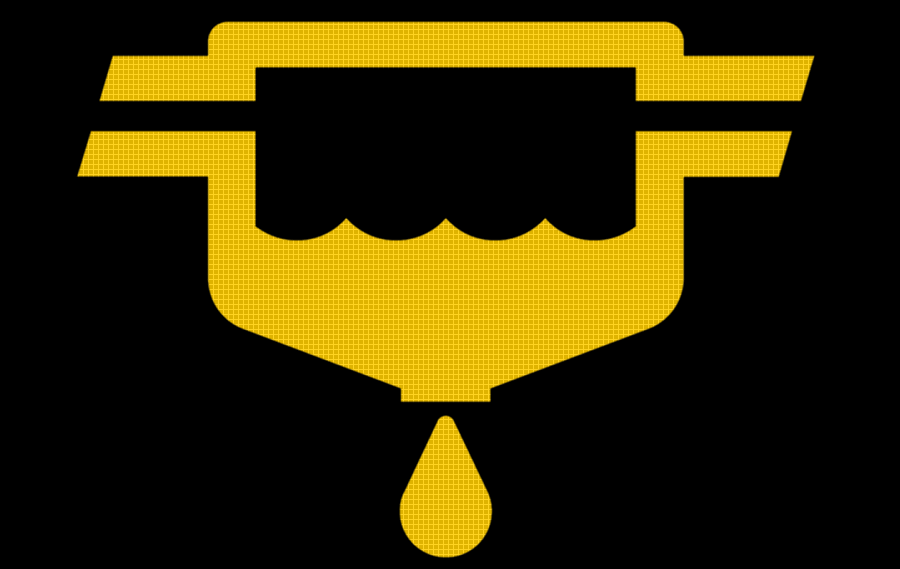
hello, i have a red light that looks like a cup with a ! in the middle – does anyone know what this means?
Hi Alitta,
All I can think that sounds like the light you’re describing is the tire pressure warning light. Does it look like the symbol below? The tire pressure warning light is usually amber / orange though. It indicates either an under-inflated tire or if it flashes, a problem with the tire pressure monitoring system.