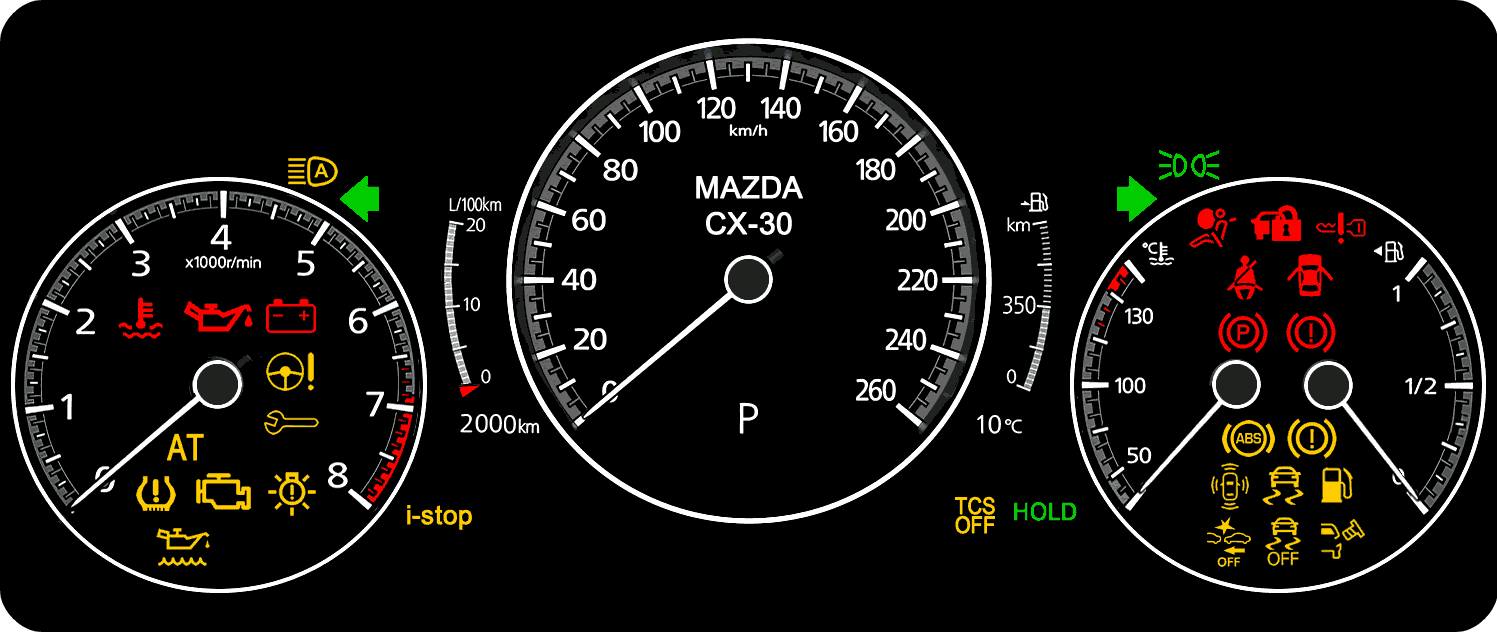Mazda CX-30 Dashboard Warning Lights
The CX-30 is a small SUV produced by Japanese car manufacturer Mazda and first went of sale late 2019. The Mazda CX-30 features many warning lights, red being the most urgent, followed by yellow, which represents minor faults, vehicle maintenance warnings, or simply to alert the driver that a safety system has been disabled.
The following Mazda CX-30 dashboard warning lights offer a symbol along with a description of its meaning. There may also be a suggested course of action to take based on the manufacturer’s recommendations. The dashboard display design and warning light location may vary depending on the model.
 Engine Coolant
Engine Coolant
This red symbol remaining on indicates that the Mazda CX-30 engine coolant temperature is too high and that the coolant temperature has increased excessively. You may see the message ‘Elevated Engine Coolant Temp. Drive Slowly’ displayed. In this instance, drive slowly to reduce engine load, turn off the air conditioner and find a safe place to stop the vehicle and wait for the engine to cool down.
If the message ‘Excessive Engine Coolant Temp. Stop the Vehicle in a Safe Location’ is displayed, it indicates the possibility of overheating. Park the vehicle in a safe place immediately and stop the engine. The cooling fan should continue to operate even with the engine off. Allow time for the engine to cool and check coolant levels. Look for coolant leaks from the radiator and hoses. If coolant is leaking, do not continue to drive. For further information, see red engine coolant warning light on or flashing.
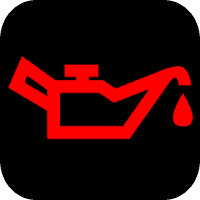 Engine Oil Pressure
Engine Oil Pressure
This red symbol remaining on indicates that the Mazda CX-30 engine oil’s pressure is low. Due to the low oil pressure, the engine oil may not sufficiently cool all components, resulting in serious engine damage. If the low oil pressure light illuminates or the warning indication is displayed while driving:
- Drive to the side of the road and park off the main highway on level ground.
- Turn off the engine and wait 5 minutes for the oil to drain back into the oil pan.
- Inspect the engine oil level. If it’s low, add the appropriate amount of engine oil while being careful not to overfill.
- Start the engine and check the warning light. Very low oil levels may cause low oil pressure. If the light remains illuminated even though the oil level is normal or after adding oil, stop the engine immediately and arrange to have your vehicle towed.
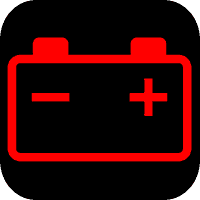 Battery / Charging System
Battery / Charging System
This red symbol coming on while driving, or staying on after engine start means that the Mazda CX-30 has a fault in the electrical charging system. The vehicle’s alternator creates the electrical charge and the battery stores the charge. If it’s a fault with the alternator, any electrical charge required by the vehicle will come from the battery. Once the battery’s charge is exhausted, the engine may stop.
If driving, immediately switch off any electrical utilities that are not essential and make your way to your closest vehicle repair shop. You’ll need to have your alternator and battery tested, have drive belts and wiring checked. See why is my car battery warning light on for further information.
 Power Steering
Power Steering
The power steering warning light (possibly along with a message) is displayed if the electric power steering has a malfunction. If the warning light / message is displayed, stop the vehicle in a safe place and do not operate the steering wheel. There is no problem if the indication turns off when the engine is restarted after some time has passed. If the indication displays even after the engine is restarted, contact a Mazda workshop if the message is displayed continuously.
The steering will feel heavy, particularly when driving slowly. You may also notice the steering vibrate when turning. This can sometimes be cause due to constant jerking of the steering when the vehicle is stopped or moving very slowly. This may cause the electric motor to heat up and enter protective mode. This is not a fault and normal steering will resume when the system has cooled.
 Wrench / Spanner Symbol
Wrench / Spanner Symbol
The wrench, or spanner symbol turns of when the Mazda CX-30 requires a preset maintenance. When the wrench warning light illuminates, book your vehicle in for a service. Generally, the service light will come on around 1000 miles before your service is due. Depending on the vehicle usage and conditions of the oil, the wrench warning light may illuminate earlier than expected. After you’ve had your Mazda CX-30 serviced, a reset of the vehicle engine control unit is necessary.
Reset the Wrench / Spanner Warning Light
After your vehicle has been serviced, you’ll need to reset the oil change scheduled maintenance reminder, ready for the next service warning. To reset the Mazda CX-30 wrench scheduled service reminder warning light:
- Go to your Mazda Connect infotainment system.
- Scroll down to Vehicle Status Monitor.
- Go into Vehicle Maintenance Settings.
- In Vehicle Maintenance Settings, if the Next Service Date is set to Manual, you can:
- Manually set your next service by date.
- Manually set your next service by distance.
- In Vehicle Maintenance Settings, if the Next Service Date is set the Automatic, you can:
- Press Reset Oil Change Distance to automatically reset your next scheduled oil change.
 Automatic Transmission
Automatic Transmission
The Mazda CX-30 AT warning light stands for ‘Automatic Transmission’ and illuminates when a electrical problem with the automatic transmission has been detected. When the AT light is on, you may notice the transmission checking gear unexpectedly, rough gear changes or certain gears not working. There will typically be a fault codes generated. Diagnostics with a OBD II scanner is required.
 Tire Pressure Monitoring System
Tire Pressure Monitoring System
The Mazda CX-30 is equipped with a Tire Pressure Monitoring System (TPMS) and makes use of a pressure sensor located in each tire. The tire pressure light comes on to indicate the pressure in one or more tires has fallen. If the light flashes, it means there’s a fault with the TPMS.
Adjust the tire pressures while the tires are cold. Because the air pressure in the tires fluctuates depending on the temperature, before adjusting the tire pressures, let the vehicle sit for an hour or drive it only within a 1.6 km (1 mile) distance. If the tire pressures are adjusted while the tires are warm, the tire pressures may decrease below the specified air pressure after cooling down which could turn on the warning light.
Resetting the Tire Pressure Warning Light
The Mazda CX-30 tire pressure system automatically resets itself after a short period of driving and the warning light will go off. If the TPMS warning light does not turn off, drive the vehicle at a speed of about 25 km (16 mph) or faster for 3 minutes or longer and make sure the warning light turns off.
Tire Pressure Warning Light Flashing
There are several reasons why the tire pressure warning light may flash and the system cannot recognise the tyre pressures correctly. These include:
- Nearby equipment is emitting radio signals at the same frequency as the tire pressure sensors.
- A metallic object is installed near the center of the instrument panel which is obstructing radio signals from the tire pressure sensors to the receiver.
- An electronic device inside the cabin.
- Snow or ice on the wheels.
- The battery inside the pressure sensor is dead.
- A tire pressure sensor has been damaged.
- A tire does not have a pressure sensor installed.
- Tire chains are in use.
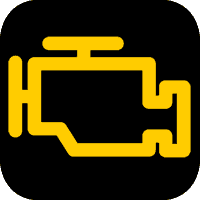 Engine Warning Light
Engine Warning Light
The Mazda CX-30 check engine warning light illuminates to indicate a problem that may affect the vehicle’s emissions control system. There are many components that can affect the emissions control system. A fault with the engine’s electrical system may also cause the check engine light to come on.
When the engine light illuminates, a fault code is automatically generated and stored. Taking your Mazda CX-30 to an authorized repair workshop allows engineers to plug in their OBD II scanner to read the codes and diagnose the fault. It’s also worth noting that the engine light can illuminate if the fuel filler gas cap is loose or missing, or that the fuel tank is very low.
You can usually continue driving with the engine light on, but continued driving over an extended period may see the fault worsen and damages increase. If the check engine light is flashing, it usually means the engine is misfiring, which can cause damage to the catalytic converter. If flashing, slow the vehicle and reduce engine speed until the light remains steady on. For further information on the engine warning light, see reasons why the engine warning light is on.
 Exterior Lights Fault
Exterior Lights Fault
The light bulb symbol containing an exclamation point comes on when the Mazda CX-30 has an exterior lighting failure. This warning light comes on for all exterior lights except the license plate lights.
 Low Engine Oil Level
Low Engine Oil Level
When the low engine oil light comes on, it means that the engine oil levels is at the minimum mark. It’s recommended that you do not continue driving until you have topped up with engine oil. Add 1 L (0.26 US gal, 0.22 Imp gal) of engine oil. Use SAE 5W-30 engine oil is not available, use SAE 0W-30 or SAE 10W-30 engine oil.
 High Beam Control
High Beam Control
The Mazda High Beam Control System (HBC) operates to switch the headlights automatically between high and low beams when the headlight switch is in the AUTO and high beam position. When the system is active, the HBC symbol turns green. If it remains yellow, the HBC system has a fault. The HBC system makes use of sensors located at the top-center of the windshield. Ensure this area remains clean for optimal operation.
 i-stop Function
i-stop Function
The Mazda CX-30 i-stop function (known usually as automatic engine stop/start technology) automatically stops the engine when the vehicle is stopped at a traffic light or stuck in traffic, and then restarts the engine automatically to resume driving. When the engine has stopped (standby mode), the i-stop symbol illuminates in green and goes off when engine starts. If the i-stop light comes on in yellow or continuously flashes, there’s a fault with the system.
The i-stop function may not always work as expected. This isn’t necessarily a fault, but just that specific conditions of the i-stop system have not been met. These can include:
- The temperature setting dial of the air conditioner is set to maximum heating or maximum cooling (A/C ON) position.
- The driver’s seat belt is not fastened.
- The air conditioner is operating with the airflow mode in the position.
- A door, liftgate or hood are not closed.
- The vehicle’s interior temperature and the set temperature for the air conditioner are not nearly the same.
- The keyless entry & push button start system functions are not normal.
- The temperature and charge condition of the M Hybrid battery is not within normal operating range.
- The Integrated Starter-Generator (ISG) is not operating as expected.
- The automatic transmission fluid has not warmed up sufficiently.
- The automatic transmission fluid temperature is abnormally high.
- The steering wheel is not almost in the straight-ahead position.
- The vehicle is on a steep slope.
- The vehicle is driven in sports mode.
 Security Indicator Light
Security Indicator Light
The Mazda CX-30 immobilizer system allows the engine to start only with a key the system recognizes. If the engine does not start with the correct key, and the security indicator light keeps illuminating or flashing, the system may have a malfunction. The key may get damaged and not start the engine if you:
- Drop the key.
- Get the key wet.
- Expose the key to any kind of magnetic field.
- Expose the key to high temperatures on places such as the dashboard, under direct sunlight.
When the security system is arming, the security indicator light (car and lock symbol) in the instrument cluster flashes twice per second for 20 seconds. After 20 seconds, the system is armed. If the security indicator light flashes continuously while you are driving, do not shut off the engine as you may be unable to restart it. If possible, make your way immediately to a Mazda workshop.
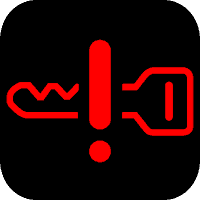 Key Indicator Light
Key Indicator Light
When the key indicator light illuminate sin green, it means the system has detected the electronic key and the vehicle engine is ready for starting. If the key warning light is red, it indicates a problem and that the engine may not start. You may also see the message ‘Keyless Entry System Malfunction. Have the Vehicle Inspected’.
Alternatively, the start button may flash in amber to indicate a problem. In this situation, press and hold the push start button until the engine starts. You’ll still need the electronic key in the cabin and to depress the footbrake for this procedure.
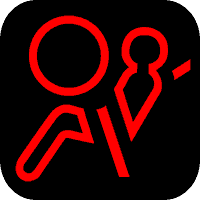 Airbag Warning
Airbag Warning
A system malfunction airbag / seat belt pretensioner system is indicated if the red airbag warning light constantly flashes, constantly illuminates or does not illuminate at all when the ignition is switched ON. Possible causes include damage to the crash detector sensors, airbag module failure, airbag clock spring or cables under the front seats have become dislodged.
 Brake System Warning (Red)
Brake System Warning (Red)
The red brake warning light has the following functions:
- For an operation check, make sure that the light turns on when the ignition is switched on, and turns off a few seconds later or when the engine is started.
- When the brake light remains lit constantly, it’s an indication that the brake fluid level is low, or a fault with the vehicle’s brake system.
- The red brake warning light and the ABS warning light
 illuminate simultaneously. This indicates a fault with the electronic brake force distribution (EBFD). Essentially, EBFD distributes more brake for to individual wheels to improve stopping distances. Do not drive the vehicle in this situation as the brake may become unpredictable.
illuminate simultaneously. This indicates a fault with the electronic brake force distribution (EBFD). Essentially, EBFD distributes more brake for to individual wheels to improve stopping distances. Do not drive the vehicle in this situation as the brake may become unpredictable.
Mazda CX-30 Brake Fluid Reservoir
A low level of brake fluid could indicate brake lining wear or a brake system leak. Check the fluid level in the reservoir regularly. It should be kept between the MAX and MIN lines. The level normally drops with accumulated distance, a condition associated with wear of brake linings. If it is excessively low, have the brake system inspected by a Mazda dealer. Use brake fluid: SAE J1703 or FMVSS116 DOT-3.
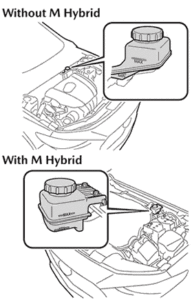
 Anti-lock Braking System Warning
Anti-lock Braking System Warning
The Mazda CX-30 Anti-lock Braking System (ABS) prevents the wheels from locking up, even during heavy braking. Due to this, the driver can continue to steer the vehicle.
If the ABS warning light stays on while you’re driving, the ABS control unit has detected a system malfunction. If this occurs, your brakes will function normally as if the vehicle had no ABS. A common cause for ABS malfunction is that one of the four wheel speed sensors located at each wheel has developed a fault.
 Master Warning Light
Master Warning Light
The Mazda CX-30 master warning light is represented by a yellow triangle containing an exclamation point. The master warning light is typically used for a fault where there is no dedicated warning light. The details for some warnings can be viewed on the center display or multi-information display in the instrument cluster.
Center display
- Select Information on the home screen.
- Select Vehicle Status Monitor.
- Select the applicable warning to view the warning details.
Multi-information display
- Press the INFO switch on the steering switch to display the warning indication screen.
 Brake Override
Brake Override
This warning light is displayed when the accelerator pedal and brake pedal are depressed at the same time while driving. Release the accelerator pedal and depress the brake pedal.
 Brake Warning Light (Yellow)
Brake Warning Light (Yellow)
The yellow brake warning light typically indicates a maintenance issue such as the brake pads require replacing, or that the brake fluid is getting low. It may also indicate a minor fault.
 Park Warning Light
Park Warning Light
The red park warning light will illuminate when the parking brake is applied and should go off when the parking brake is released. If the park warning light flashes, it means the Electronic Parking Brake (EPB) has malfunctioned. A malfunctioning EPB can be a symptom of a weak or failing battery.
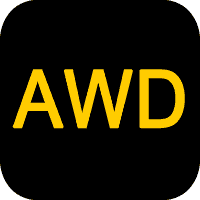 AWD Warning
AWD Warning
The Mazda CX-30 i-ACTIV AWD (All-wheel Drive) system is intended to allow for better stability and control on snow-covered and ice-covered roads and is also ideal on sand and mud. The AWD warning light comes on when a fault has been detected in the system. You may see the warning message: ‘Mismatched Tire Diameters. Vehicle Now in Front Wheel Drive’. To help prevent issues:
- When replacing tires, always replace all front and rear tires at the same time. Use genuine tires of the specified size on all wheels.
- All tires must be of the same size, manufacture, brand and tread pattern. Pay particular attention when equipping snow or other types of winter tires.
- Do not mix tread-worn tires with normal tires.
- Regularly check tire pressures.
The AWD warning light may come on or flash when the differential oil temperature is excessively high, or when there is a large difference between the front and rear wheel rotation, such as when trying to remove the vehicle from mud. You may also see the message: ‘Excessive AWD System Load. Drive Slowly Until Warning Light Turns Off. Vehicle Now in Front Wheel Drive’. If driving, pull over and allow the vehicle to cool.
 Dynamic Stability Control
Dynamic Stability Control
The Mazda CX-30 Dynamic Stability Control (DSC) system (often referred to as Electronic Stability Control (ESC) automatically controls braking and engine torque in conjunction with systems such as ABS and the traction control system TCS to help control side oversteer and understeer when driving on slippery surfaces, or during sudden or evasive manoeuvring, enhancing vehicle safety. For more information, see What ESC is in Cars and How Does ESC Work in Cars.
The DSC light will blink when the system is actively stabilizing the vehicle. If the light stays constantly lit, it means there’s a fault. One of the more common reasons for a fault with the vehicle’s Dynamic Stability Control system is due to one of the four wheel speed sensors malfunctioning. DSC is often also automatically disabled when there’s an engine fault, made known by the illumination of the engine warning light. This typically occurs when the engine enters reduced power mode. Once the engine fault has been rectified, DSC will resume operation. DSC may not operate correctly unless the following procedures are carried out:
- Use tires of the correct size specified for your Mazda on all 4 wheels.
- Use tires of the same manufacturer, brand and tread pattern on all 4 wheels.
- Do not mix worn tires.
- The DSC may not operate correctly when tire chains are used or a temporary spare tire is installed because the tire diameter changes.
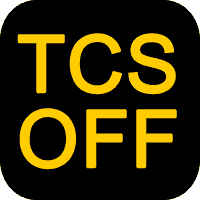 TSC OFF
TSC OFF
The Mazda CX-30 Traction Control System (TCS) improves tire traction by controlling engine torque and braking. When the TCS detects driving wheel slippage, it lowers engine torque and operates the brakes to prevent loss of traction.
TSC is part of the Dynamic Stability Control (DSC) system. TSC can be independently turned off by pressing the TSC OFF button. The TSC OFF warning light will illuminate on the instrument cluster. You should usually leave TCS switched on, unless you’re attempting to free the vehicle from being stuck. The TCS system will prevent increased engine power from reaching the wheels. See traction control dashboard warning light for possible faults.
 Off-Road Traction Assist
Off-Road Traction Assist
When the Mazda CX-30 tires become embedded in mud, sand, or deep snow, the Off-Road Traction Assist functions to prevent drive-wheel spinning and to assist in freeing tires that are stuck. When the pressed is pressed after stopping the vehicle, the Off-Road Traction Assist becomes operational. The Off-Road Traction Assist indicator light in the instrument cluster turn on.
 i-Activsense
i-Activsense
The Mazda CX-30 i-ACTIVSENSE is a collective term used to cover a series of safety systems which make use of the vehicle’s radar, various sensors and camera system. i-ACTIVSENSE alerts the driver if the vehicle’s safety systems are on standby (white symbol), active (green symbol), a safety system has been activated (amber symbol) or a safety system is switched off. The vehicle’s safety systems that are used under the i-ACTIVSENSE name include:
- Lane Departure Warning System (LDWS)
- Blind Spot Monitoring (BSM)
- Distance & Speed Alert (DSA)
- Front Cross Traffic Alert (FCTA)
- Rear Cross Traffic Alert (RCTA)
- Lane-keep Assist System (LAS)
 Check Fuel Filler Cap
Check Fuel Filler Cap
If this warning light comes on, means your fuel filler cap is not installed properly. A loose or damaged fuel filler cap can cause contaminants to enter the fuel tank. A loose cap will also result in pressure loss and vapours escaping the tank, causing the engine warning light to illuminate.
 HOLD
HOLD
When you brake the Mazda CX-30 to a stop, the Autohold function automatically holds the vehicle stationary, even if you take your foot off the brake pedal. Autohold can be best used while stopped in traffic or at a traffic light. The brakes are released when you start driving the vehicle. When the vehicle is kept stationary by use of the Autohold system, the green HOLD light illuminates.
 Smart Brake Support OFF
Smart Brake Support OFF
Smart Brake Support (SBS) is designed to detect target objects using sensors and cameras equipped on the vehicle, and to reduce damage in the event of a collision by operating the brake control if there is the possibility of your vehicle colliding with a target object. SBS can be manually switched off. If SBS is not working as expected, ensure the radar at the front of the vehicle and the front-facing camera at the top-center of the windshield are clean.