Honda CR-V Tyre Pressure Reset
This guide explains how to reset the tyre pressure monitoring system for the Honda CR-V fourth generation (Mk 4, 2012 – 2016) and the current fifth generation (Mk 5, 2017 – present). The tyre pressure monitoring system (TPMS) requires resetting, or ‘recalibrating’ each time:
- a tyre has the pressure adjusted
- a tyre is changed
- tyres are rotated
Prior to Resetting the Tyre Pressure Monitoring System
To allow calibration to take place, before resetting the TPMS:
- ensure the vehicle is at a complete stop
- Manual transmission is in neutral (N)
- Automatic transmission is in park (P)
- All models, the ignition switch is set to ‘on’ (II)
Reset Honda CR-V Mk 4 Tyre Pressure Monitor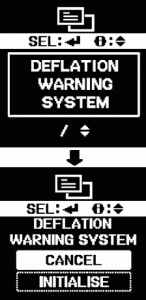
Use this guide to reset the tyre pressure monitoring system for the Honda CR-V forth generation, Mk 4, 2012 – 2016.
- Using the
 buttons on the steering wheel, keep pressing until
buttons on the steering wheel, keep pressing until  appears on the information display.
appears on the information display. - Going back to the steering wheel buttons, now press ‘SEL/RESET’.
- Using the down button on the steering wheel, scroll down to ‘DEFLATION WARNING SYSTEM’ on the display.
- Press the ‘SEL/RESET’ button on the steering wheel again. The display now switched to the customisation setup screen which gives you the option to select ‘CANCEL’ or ‘INITIALISE’.
- Using the
 buttons, scroll down to ‘INITIALISE’.
buttons, scroll down to ‘INITIALISE’. - Finally press the ‘SEL/RESET’ button.
- A ‘COMPLETED’ screen now appears.
The tyre reset calibration process now takes place automatically and requires approximately 30 minutes of cumulative driving at speeds between 25−62 mph (40−100 km/h).
Reset Honda CR-V Mk 5 Tyre Pressure Monitor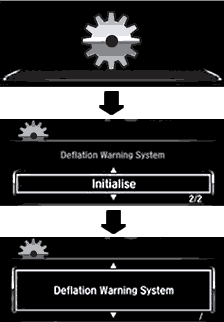
For models with colour audio system, use this guide to reset the tyre pressure monitoring system for the Honda CR-V fifth generation, Mk 5, 2017 – present. The TPMS can be reset from the customised feature on the driver information interface.
- On the steering wheel, press the
 button.
button. - Use the
 buttons on the steering wheel to navigate to Vehicle Settings
buttons on the steering wheel to navigate to Vehicle Settings  .
. - Press the Enter button.
- TPMS Calibration depending on your version of Honda CR-V, Deflation Warning System now appears on the display.
- Press the Enter button.
- The display will now show Cancel or Initialise (or Calibrate).
- Use the
 buttons to select Initialise (or Calibrate) and press the Enter button.
buttons to select Initialise (or Calibrate) and press the Enter button. - A Completed screen will not display.
If the ‘Failed’ message appears, repeat steps 4 and 5. The tyre pressure monitoring system will automatically be reset and calibrated after around 30 minutes of driving at speeds between 25 to 62 mph (40 to 100 km/h).
Reset Honda CR-V Mk 5 Tyre Pressure Monitor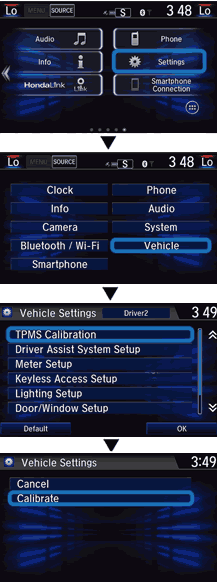
For models with Display Audio system, use this guide to reset the tyre pressure monitoring system for the Honda CR-V fifth generation, Mk 5, 2017 – present. The TPMS can be reset from the customised feature on the audio information screen.
- Set the power mode to ‘ON‘.
- On the display screen, select the Home button

- Select Settings.
- Select Vehicle.
- Select TPMS Calibration or depending on your model / location of Honda CR-V, select Deflation Warning System.
- Select Calibrate (or Initialise) to reset the tyre pressure monitoring system.
If the ‘Failed’ message appears, repeat steps 4 and 5. The tyre pressure monitoring system will automatically be reset and calibrated after around 30 minutes of driving at speeds between 25 to 62 mph (40 to 100 km/h).
Honda CR-V Guides
Select other helpful guides for your Honda CR-V.
| More about Honda CR-V |
|---|