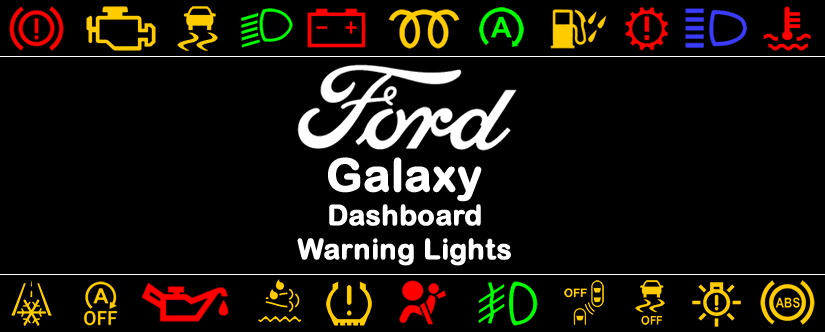Ford Galaxy Dashboard Warning Lights
Detailed here are the dashboard warning lights for the Ford Galaxy. Warning lights are generally colour coded; red usually indicates a serious issue or fault that must be dealt with immediately, amber indicates a a fault or maintenance issue that should be dealt with as soon as possible, or a vehicle utility that is running and green or blue simply indicate that a utility has been activated. Certain warning lights may be accompanied with a message.
Warning lights may vary slightly depending on your model version and location of manufacture. Please note; under normal operating conditions, many warning lights illuminate during the ignition on phase, but should go out shortly after the engine starts.
 ABS Warning Light
ABS Warning Light
The Ford Galaxy ABS warning light staying on constantly or illuminating while driving means there’s a fault with the Anti-lock Braking System (ABS). ABS prevents locking of wheels during harsh braking and is a separate feature to the normal brakes. As such, normal brake will continue to operate. This amber light means there’s a fault with ABS and an increased risk of locking wheels when braking. The fault is often due to ABS wheel-speed sensors.
 Airbag Warning Light
Airbag Warning Light
If the red Ford Galaxy airbag warning light fails to illuminate at startup, stays on constantly or flashes, it means the airbag restraint system has malfunctioned. The airbags and seat belt pre-tensioners may not operate in the event of a collision. In rare circumstances, the may deploy unexpectedly. The fault is usually due to a sensor.
 Battery Warning Light
Battery Warning Light
If the Ford Galaxy red battery warning light stays on constantly or comes on while driving, it means there’s a battery charging fault. Due to the battery not charging, the engine may stall when battery charge is exhausted. If driving, immediately switch off all unnecessary electrical equipment to help preserve power. Make your way immediately to a vehicle repair workshop. Usual causes are:
- Alternator
- Alternator belt loose or missing
- Ageing battery
- Cables or electrical connections
 Blind Spot Warning Light
Blind Spot Warning Light
The blind spots are area which you cannot see in your side mirrors. The Ford Galaxy uses sensors that detect vehicles in the blind spot. The detection area is on both sides of your vehicle, extending rearward from the exterior mirrors to approximately 13 ft (4 m) beyond the rear bumper. This area extends in relation to your speed. A warning light is indicated in the side mirror where the vehicle has been detected. Sensors are located each side or the rear bumper. The blind spot warning system may not operate correctly if the sensors are covered in mud, snow etc or have received a collision to the area.
 Brake Warning Light
Brake Warning Light
This red circle containing an exclamation mark is the Ford Galaxy brake warning light. If the brake warning light comes on while driving, here’s what you should do:
- Check the parking brake is properly released.
- If the parking brake is properly released, stop the vehicle as soon as possible and check the brake fluid levels. Top up if necessary.
- Check to ensure the brake warning light has gone out. If it remains on, it indicates a brake malfunction. In this instance, do not continue driving even if the level is correct and contact a Ford workshop.
 Check Engine Warning Light
Check Engine Warning Light
The Ford Galaxy check engine warning light is associated with the emissions control system. If it comes on while driving, it indicates a malfunction. There a many potential faults associated with the check engine light and due to this, diagnostic equipment is required to read fault codes. If the check engine warning light flashes, reduce speed and avoid high engine loads an acceleration. Prolonged vehicle use with this warning light on may result in damage. Continued driving with the check engine light flashing may indicate engine misfire, which may damage the catalytic converter.
 Engine Coolant Warning Light
Engine Coolant Warning Light
The Ford Galaxy engine coolant warning light comes on when the engine is overheating. If the engine coolant warning light comes on while driving, stop as soon as possible, switch off the engine and allow it to cool for 15 to 20 minutes. Before continuing your journey, check coolant levels. If coolant levels are low, use a cloth to open the tank as steam bay cause scolding. Check for leaks under the vehicle and only continue driving if the coolant light goes off. If the fault is due to the water pump for example, severe engine may occur due to overheating.
 Adaptive Cruise Control Indicator Light
Adaptive Cruise Control Indicator Light
The Ford Galaxy adaptive cruise control light changes color to indicate what mode the system is in. The light illuminates in white when the adaptive cruise control system is turned on. The light illuminates in green when the adaptive cruise control system is engaged.
 Diesel Exhaust Fluid
Diesel Exhaust Fluid
The Ford Galaxy diesel exhaust fluid warning light comes on when the AdBlue level is low. If the AdBlue level is sufficient, this indicates a system malfunction. The AdBlue filler pipe is next to the fuel tank filler pipe and has a blue cap. Fill the tank using a fluid pump at an AdBlue filling station or by using an AdBlue container.
 or
or  Electric Parking Brake
Electric Parking Brake
Depending on your version of Ford Galaxy, one of these warning lights illuminate when the electric parking brake (EPB) is applied. If the EPB is unable to release or be applied, it may be due to a low or dead battery.
 Forward Alert Warning Light
Forward Alert Warning Light
The Ford Galaxy forward alert system assists the driver by warning of the risk of a collision with a vehicle in front. A warning chime will sound along with a warning light on the dashboard. Brake support may be activated to help reduce the impact with the vehicle in front.
 and
and  Fuel Operated Heater
Fuel Operated Heater
The Ford Galaxy fuel operated heater warms the engine and interior of the vehicle. It is automatically switched on or off depending on the outside temperature and the engine coolant temperature.
 Glow Plugs
Glow Plugs
The glows plugs warning light applies to diesel versions of the Ford Galaxy only. The engine can be started when the light goes out. In warmer conditions, the light may come on very briefly only. If the glow plug light is flashing, it indicates a fault. Depending on your version of Galaxy, this can relate to a fault with the brake lights switch. Other than operating the brake lights, the switch also sends a signal to the ECU, which shuts down fueling to tick-over speed ( when the brakes are applied). This is to stop over-fueling of the system.
 Hill Start Assist
Hill Start Assist
The Ford Galaxy hill start assist helps to avoid rolling when moving off on a slope. This warning light illuminates when the system is unavailable.
 Lane Departure Warning Light
Lane Departure Warning Light
The Ford Galaxy lane departure warning system warns the driver when the vehicle crosses a lane line unintentionally. If the system is not working correctly, it may be due to lane lines being worn, bad weather or the sensor mounted behind the internal rear-view mirror being blocked by dirt / snow etc.
 Information Warning Light
Information Warning Light
The Ford Galaxy ‘i’ symbol is the information warning light. It illuminates when a new message is available to read in the information display. The warning light will illuminate in red or amber depending on the severity of the warning.
 Low Engine Oil Pressure
Low Engine Oil Pressure
The Ford Galaxy low engine oil pressure warning light comes on due to a malfunction. If this warning light comes on, it’s essential to act quickly to avoid severe engine damage. If driving, pull off the road and switch off the engine. Check engine oil and if low, top up. If after topping up the warning light remains on, do not continue your journey and arrange for vehicle recovery. Low oil pressure means your engine is not being properly lubricated with oil.
 Powertrain Warning Light
Powertrain Warning Light
The cog containing an exclamation mark is the Ford Galaxy powertrain warning light. This is usually related to an automatic gearbox fault. If the warning light flashes, reduce speed immediately and avoid heavy acceleration. In this situation, have your vehicle checked by a Ford workshop right away. The powertrain warning light may illuminate with the check engine warning light ![]() . In this instance, stop the vehicle as soon as possible and restart the engine. The vehicle may enter reduced power mode and the engine may unexpectedly stop.
. In this instance, stop the vehicle as soon as possible and restart the engine. The vehicle may enter reduced power mode and the engine may unexpectedly stop.
 or
or  Frost Warning Light
Frost Warning Light
The snowflake symbol is the Ford Galaxy frost warning light. It warns that the road surface may be icy. It will illuminate and glow amber when the outside air temperature is between 4ºC (39.2ºF) and 0ºC (32ºF). It will glow red when the temperature is below 0ºC (32ºF).
 Electronic Stability Control
Electronic Stability Control
The Ford Galaxy Electronic Stability Control (ESC) system is responsible for helping to prevent under-steer and over-steer on corners and to help increase traction. If the light is flashing, it means the system is operating. If the light stays on, it means there’s a fault. The fault can often be due to ABS wheel speed sensors.
 Automatic Stop Start
Automatic Stop Start
This light illuminates on the dashboard when the engine has stopped due to the automatic engine stop start system. For further information about the start stop system and if you are experiencing issues, see Ford Galaxy start stop not working.
 Tyre Pressure Warning Light
Tyre Pressure Warning Light
The Ford Galaxy tyre pressure warning light illuminates when one or more tyres has become under-inflated. If the light initially flashes then stays on, it means there’s a fault with the system. The light will also flash if there’s a defective sensor in a tyre or if a tyre has been fitted that does not contain a sensor such as the spare tyre.
 Water in Fuel Tank Warning Light
Water in Fuel Tank Warning Light
This applies to diesel versions only. The Ford Galaxy water in fuel tank warning light comes on when the fuel filter requires draining of water. It is safe to continue driving, but continued driving over long periods of time with this warning light on means the filter becomes saturated and water will enter then engine causing damage.